VBA Macros for Excel with source codes and description of functions
Useful Excel macros for automation of routine works with examples of application for different tasks.Examples of macros for the working process automation
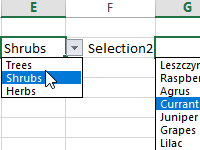 How to create a drop down menu in excel for database.
How to create a drop down menu in excel for database.Create a drop-down list for tables and ranges. We extend its capabilities: creating data substitution and dependent lists, selecting several elements at once. Simple solutions and macro codes.
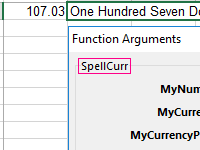 How to convert price currency number to words in Excel.
How to convert price currency number to words in Excel.Macros for creating functions for translating numbers and sums into words and currencies. Examples of creating a custom function to translate the number in words.
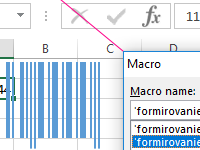 How to make the barcode generator in Excel?.
How to make the barcode generator in Excel?.You can create a barcode generator yourself using macros, built-in ActiveX tools, specialized modules. Detailed instructions and examples.
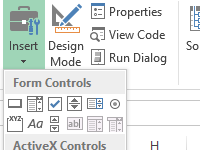 How to make a button using a macro and hyperlink in Excel.
How to make a button using a macro and hyperlink in Excel.Step-by-step instruction: how to make a button with a macro. Quick jump to another cell, to another document, sheet, or file. Quick and convenient sorting of tables by columns.
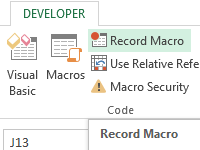 How to work with macros in Excel without code programming.
How to work with macros in Excel without code programming.Professional creation of macros without programming languages in automatic mode. The rules of qualitative macro recording for efficient work automation.
