DOWNLOAD a Financial Goals Tracking Dashboard in Excel
The process of achieving goals requires clarity and regular monitoring. Creating a personal goal tracker in Excel will help you keep track of your progress and stay motivated. In this step-by-step guide, you'll learn how to build a dashboard that provides a convenient visual representation of your financial goals and accomplishments. Make goal management more efficient and enjoyable.
Build a Dashboard as a Personal Goal Tracker in Excel

In the video example, we will show how to organize data, use visual elements, and add automation for clear and easy progress monitoring.
This video tutorial covers the following aspects:
- Creating a pivot table for goal progress statistics.
- A formula for extracting the latest values from a pivot table in Excel.
- Building a table for a multi-level doughnut chart.
- How to create a chart template for tracking the achievement of all goals simultaneously.
- Adding month-switching buttons to the interactive dashboard.
- Creating a radar chart for analyzing resource allocation by goals.
- A stylish pie chart to visualize completion percentages.
- A bar chart showing overall progress trends by month.
- Tracking the final progress indicator from start to finish for each financial goal.
- Light version of the presentation design.
- Presentation of progress on all goal trackers in the visualization template.
This template is part of a comprehensive solution for personal financial management in Excel.
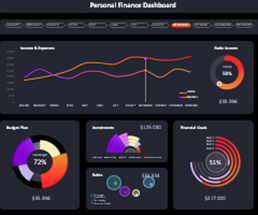
This tool will help you plan better and achieve your financial goals faster.
Download the Financial Goals Tracking Dashboard Template in Excel 
