DOWNLOAD a Personal Expense Tracker Dashboard in Excel
Managing expenses is one of the key aspects of effective personal finance management. Excel offers excellent tools to create a dashboard that brings clarity to your spending and helps you better plan your budget. In this video guide, we’ll show you how to create a personal expense tracker, add data visualization, and set up automated calculations.
Design Your Own Expense Management Dashboard in Excel
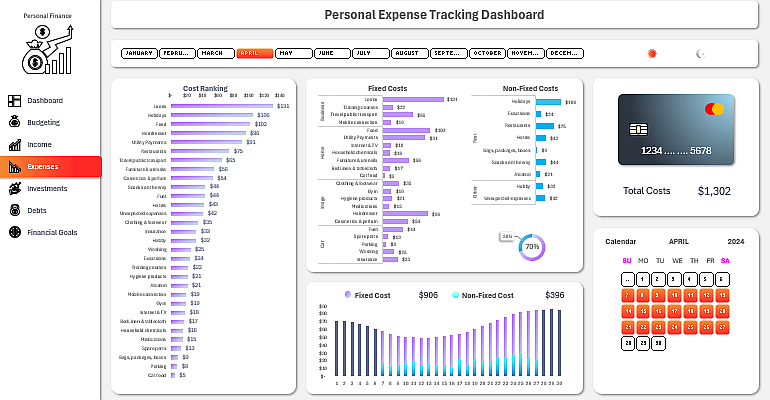
For personal financial growth, it's essential to be aware of both fixed and variable expense categories. Optimize your annual spending because saved money is earned money. Wealth means spending less than you earn. Conversely, if you earn $1,000,000 a year but spend $1,500,000, you are in debt. If your business has a profit margin of 20%, reducing expenses by just 10% will increase your profit by 40%!
In this video tutorial, you will learn:
- Preparing the control panel structure.
- Creating a table for expense categories and items.
- Building a pivot table for expense tracking.
- Formulas to monitor data from pivot tables.
- Chart templates for fixed and variable expenses.
- Excel formula for sorting expenses in descending order.
- How to create an expense ranking chart from largest to smallest.
- A chart showing the ratio of fixed to variable personal expenses.
- Formulas for creating a dynamic chart to display selected days in a month.
- How to make a dynamic multi-layered bar chart in Excel.
- Inserting slicers to segment pivot table data and charts on the dashboard.
- Adding a light version of the data visualization design.
- An example of creating an interactive calendar in Excel.
- Testing the expense tracking dashboard controls.
This template is one screen of a comprehensive, multi-screen dashboard for tracking personal finances in Excel.
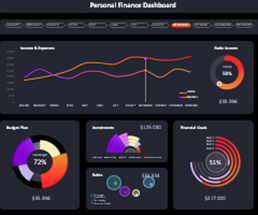
This video tutorial will help you build a tool that clearly displays the structure and dynamics of your expenses, allowing you to make informed and secure financial decisions.
Download personal expense tracking dashboard template for Excel 
