DOWNLOAD a personal income tracker dashboard in Excel
Managing personal income is an important step toward financial stability. Excel provides simple yet convenient tools for creating a dashboard. Now you can clearly see financial inflows, their distribution, and forecast growth trends. This video tutorial shows how to step-by-step create such a simple income tracker in Excel. You'll learn how to set up charts and automate key processes for maximum efficiency.
Build Your Own Income Management Dashboard in Excel
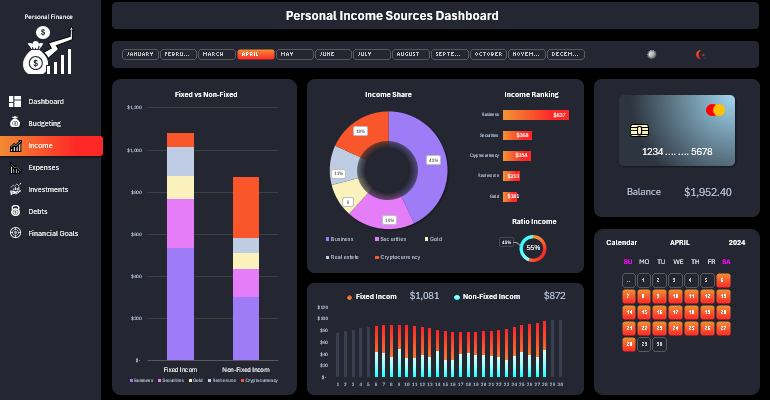
Everything covered in this video:
- Setting up the control panel grid template.
- Creating a named range and pivot table based on raw data.
- Formulas for selecting data on fixed and variable income.
- Creating a chart template for comparative analysis of fixed and variable income.
- Formulas for the income distribution chart by source.
- Creating a chart template for segmenting income by type.
- Formulas for sorting income sources by profitability.
- How to create a chart template for visualizing income ranking.
- The ratio of fixed to variable income.
- Setting up formulas for the daily income chart.
- How to create a dynamic combo bar chart for monthly income by day.
- Creating dashboard controls with pivot tables.
- An example of creating a light version of the control panel design.
- Testing and enjoying the final result.
Continuation of the video tutorial series on developing a large dashboard designed for personal finance management in Excel.
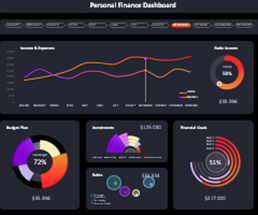
This template will help you create a convenient and functional tool for organizing, analyzing, and planning multiple income sources simultaneously.

