DOWNLOAD a Progress Bar to Track Goals in Excel
Progress bars in Excel reports are a convenient way to visually display the advancement of tasks or goal achievement. In this video, we'll show you how to create a progress bar from scratch using Excel's standard functions, formulas, and charts.
Design a Goal Tracking Progress Bar in Excel
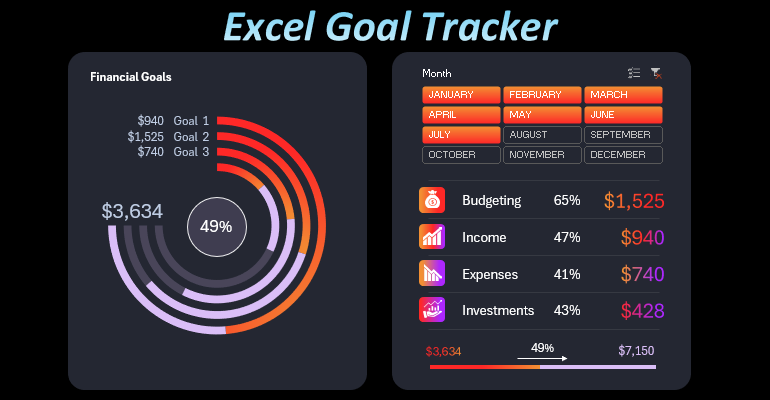
This video covers:
- Creating a pivot table from progress data towards goals.
- Formulas for building dynamic charts in Excel.
- Designing a multi-bar progress chart template.
- Customizing the design of the goal tracking chart.
- Adding data slicers to manage the monitoring dashboard.
- Example of creating a simple progress bar in Excel.
This chart template is part of a large, multi-page interactive personal finance tracking dashboard in Excel.
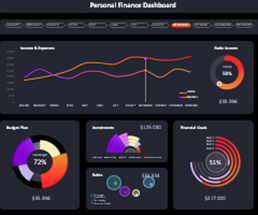
Follow our step-by-step video guide and create your personalized tool for task tracking in just minutes!

