Excel Formula for Rounding to Nearest Multiple of Thousand
Presentation of Examples for ROUNDUP and ROUNDDOWN Formulas: Understanding the Differences between CEILING.MATH and FLOOR.MATH Functions in Excel. Widely adopted practice in most business and accounting industries is rounding sums to the nearest kopeck. Below is an example of how rounding up (ROUNDUP function) or rounding down (ROUNDDOWN function) affects the final result for the same monetary amount.
Example of how ROUNDUP and ROUNDDOWN functions work
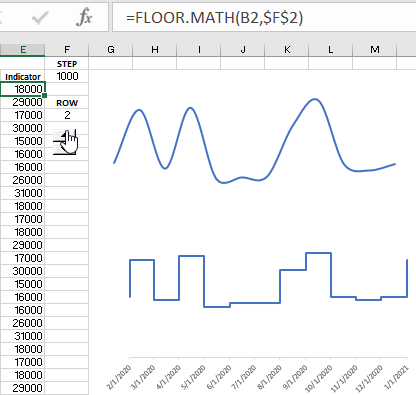
Any sum can be rounded to kopecks using Excel functions ROUNDUP or ROUNDDOWN:
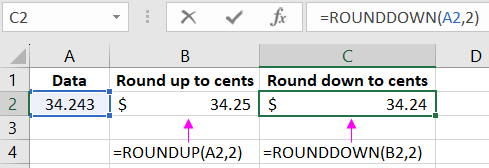
The ROUNDUP function rounds the given number to the nearest larger multiple of the specified digit in the function arguments. It is effectively used in situations where you need to round a number differently than the rules of the mathematical rounding principle for decimal numbers. For example, if the second argument is specified as 0, then Excel will round the original fractional numerical value to the nearest whole number upwards:
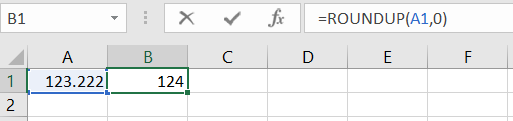
If the numerical value 2 is specified as the second argument for the ROUNDUP function, then Excel will round the original number to kopecks (to two decimal places after the decimal point):
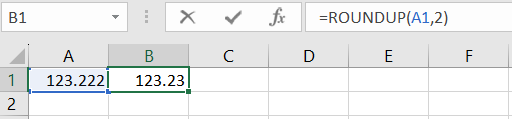
Now let's consider ways to round decimal numbers in Excel with additional options.
Difference between ROUNDUP and CEILING.MATH functions
If you need to round all sums in the price list so that they become multiples of 5 kopecks, then you should use the CEILING.MATH function. In the second argument of the function "Precision:", specify the value 0.05:
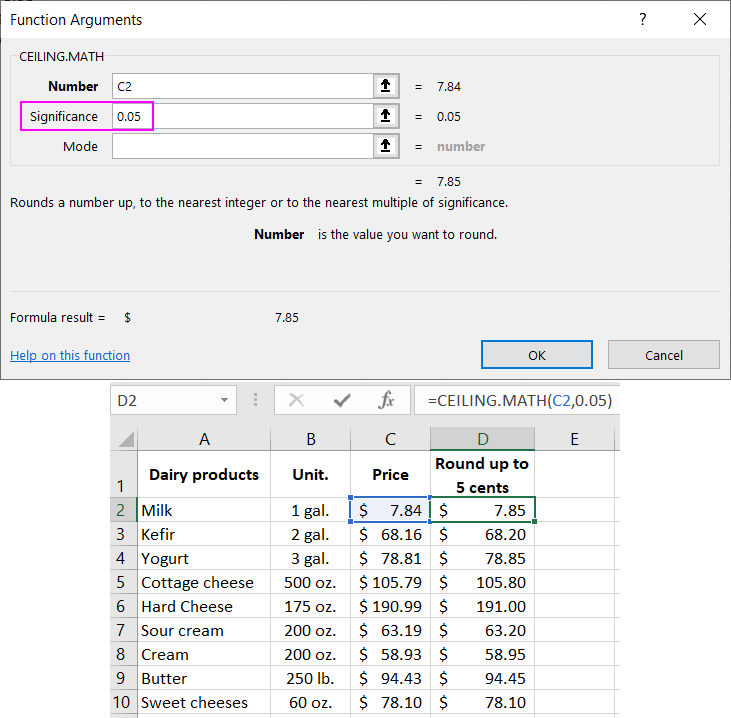
Examples of ROUNDDOWN and FLOOR.MATH functions
The ROUNDDOWN and FLOOR.MATH functions operate inversely to the functions described above in the examples. That is, it rounds the numerical value down to the nearest smaller number, and the number of decimal places is specified in the second argument. For example, in the following example, the FLOOR.MATH function.
How to round a number to the nearest multiplet thousand
Modeling a scenario for rounding numbers to the nearest upper or lower thousand. We have a history of employees' performance results based on KPI indicators. All data in the history is shuffled both by employees and by the achievement of KPI targets. It is known that the plan level is always a multiple of a thousand. All data forms a chaotic curve on the chart. It is necessary to filter values in the history based on employees' KPI indicators and select only those that have reached a multiple of 1000. The result will be a step chart, and each step should be a multiple of 1000.
If we are only interested in values that have reached the nearest multiple of thousands, we will use the FLOOR.MATH function. After all, we need to select the nearest lower value since the upper one has not been achieved. This way, we exclude those employees who did not meet their KPI plan. The result of creating a step chart with rounded values to the lower thousands looks like this:
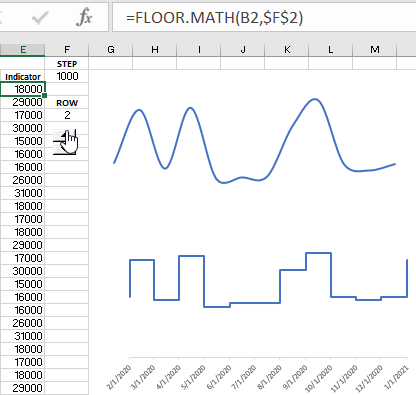
In business, rounding whole numbers or decimals in different directions brings great benefits in pricing the goods sold.
 Download
Download