Work-Life Balance of Employees Report in Excel Download
Report for businesses that offer jobs that have a good work-life balance. When planning employees' work time, enterprises operate with concepts such as "calendar time," "schedule," "maximum possible," "attendance," and "actual time."
Time balance is a table reflecting the distribution of calendar days/hours and their utilization by the company's employees. This document helps control temporary losses of working hours and determine numerical composition. You can track this record in Excel, as shown below in the example.
Components of Time Balance
This analysis includes expected indicators and actual use of working time. The units of measurement are person-days/person-hours.
Analysis elements:
- calendar fund = number of days in a year;
- nominal (schedule) = all days minus weekends and holidays;
- maximum possible = nominal minus vacation days;
- attendance = maximum possible minus absences;
- actual = attendance minus downtime.
This report is compiled monthly for each structural unit. Subsequently, planned time is compared with actual time. Indicators are analyzed in absolute values and coefficients:
- actual time/maximum possible;
- absences/schedule or maximum possible;
- attendance/maximum possible.
Thus, the main task of the balance is:
- Improving the efficiency of using the working time fund.
- Determining the planned number of specialists.
Calculation of Time Balance
Let's assume the enterprise already exists for jobs with good work life balance. There is a staff schedule, vacation schedule, and timekeeping for past periods. It is necessary to calculate:
- nominal working hours fund;
- hours allocated for vacation;
- maximum possible fund;
- planned attendance fund.
The "header" of the educational balance looks like this:
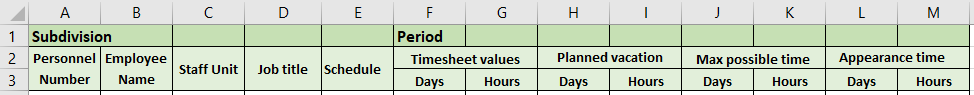
- Tabular values ??are taken from the schedule of a specific specialist. For example, in December 2015, there are 31 calendar days. Subtract holidays – get 28. A forty-hour workweek, five days a week – 20 working days or 160 working hours.
- The number of "vacation" days is taken from the vacation schedule. If the employee has planned leave for the analyzed period, subtract the planned vacations from the tabular values ??to calculate the maximum number of working hours.
- Planned vacation is compared with working days according to the schedule. The table reflects the days and hours corresponding to working shifts.
- To calculate attendance time, it is necessary to forecast absentee days. It is impossible to do this with maximum accuracy, so we will take the average percentage of absenteeism for the previous quarter. Subtract this value from the maximum possible fund. The result is the planned attendance fund.
Make a forecast of the number of working hours for a hypothetical month for best companies to work for work life balance.
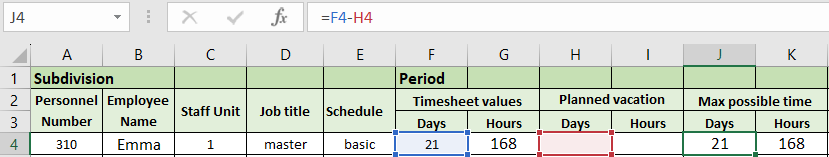
The calculation for "Maximum Possible Time" is performed automatically in the "Max Possible Time" column. Enter the formula: = F4 – H4 (tabular values minus planned vacation). For days and hours, respectively.
To calculate absentee hours, average absenteeism indicators are needed. It is most convenient if time tracking is also done in Excel. "Attendance" and "absence" are calculated for each employee on a monthly basis.
Using the same algorithm, data for all employees and departments are filled in. Formulas are copied for the entire column.
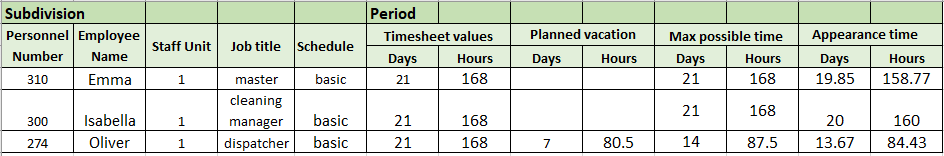
Subsequently, based on the balance, an analytical table can be compiled to compare planned and actual indicators.
Time Balance of an Average Payroll Worker
On industrial enterprises, balances are usually compiled per person.
Compilation stages:
- Determine the number of working days. Subtract holidays and weekends, absences from work for valid reasons, downtime (if they took a whole day).
- Calculate the duration of the working day. Subtract legislatively established temporary losses (for breastfeeding mothers, those working in difficult conditions, etc.) from the nominal duration.
- Calculate the effective time fund of one average payroll worker.
Enter indicators and known values into the Excel table:
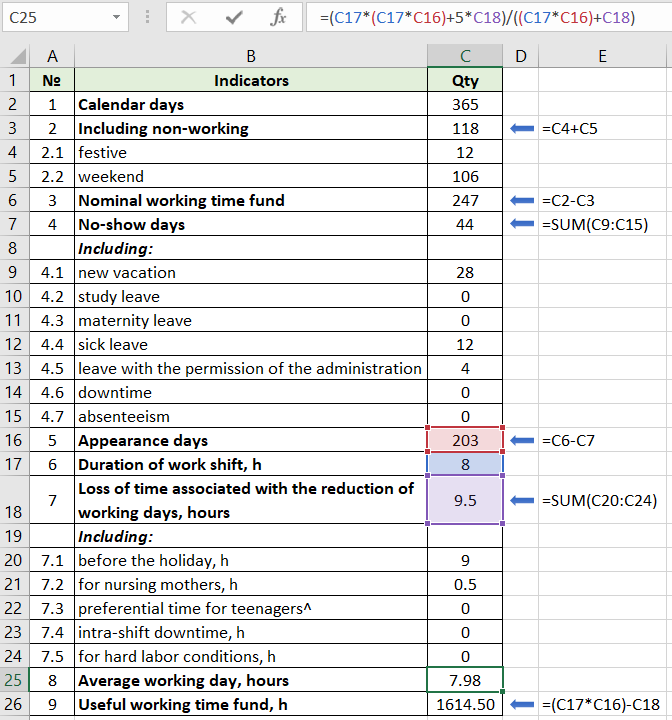
All other numerical values for the indicators are found using formulas:
- Non-working days (row 2) C3: holidays + weekends (=C4+C5).
- Nominal fund (row 3) C6: calendar days – non-working (=C2-C3).
- Absentee days (row 4) C7: the sum of all days missed for valid and invalid reasons (=SUM(C9:C15)).
- Attendance days (row 5) C16: nominal fund – absences (=C6-C7).
- Time losses (row 7) C18: the sum of all "cuts" of the working day associated with holidays and favorable working conditions (=SUM(C20:C24)).
- Average duration of the working day (row 8) C25: the arithmetic mean, weighted taking into account the established state duration of the working shift. Formula:
=(C17*(C17*C16)+5*C18)/((C17*C16)+C18)
Divide by "mathematical" actions:
- First, find the budget of working time: duration of the shift * attendance days.
- For a five-day workweek in the numerator: the established duration of the shift * budgeted working hours + 5 * time losses.
- In the denominator: the sum of the budget and losses.
Useful time fund (row 9) C26: working time budget (duration of the working day * attendance fund) – time losses. Formula: =(C17*C16)-C18.
Actual and Normative Time Balances
Expand the table with the normative balance – add a column with the actual use of working time for the period and deviations.
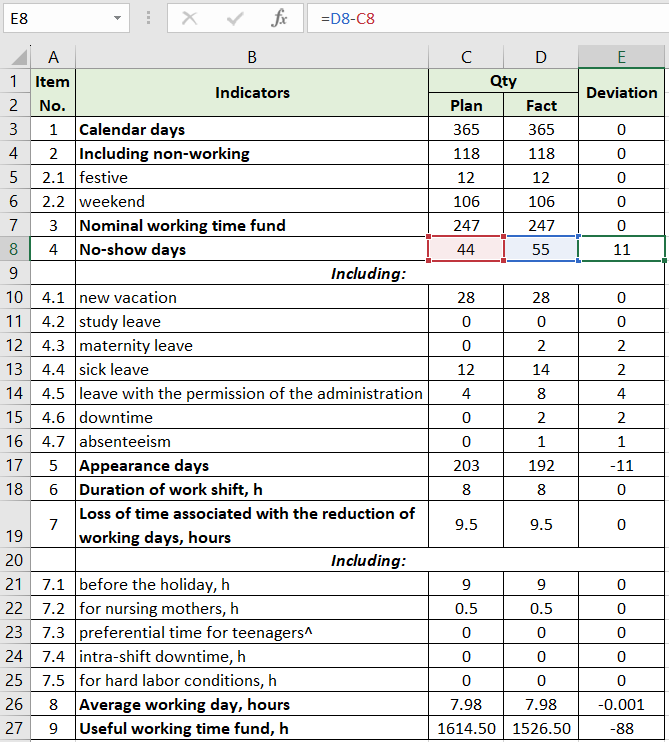
 Download Time Balance in Excel
Download Time Balance in Excel
Download Timekeeping Spreadsheet
Enter actual values. Deviations are found using formulas. The analysis is ready.
