3D menu for dashboard analysis with data visualization in Excel
The word computer comes from the Latin word computatrum, which in translation means a computer. Excel is a universal computing tool! That is why MS Excel is today the most popular program on all personal computers in the world. 97% of offices use Excel to process, analyze and share information in spreadsheet format. Therefore, it is important to know all the versatility of this program. It can be used for complex mathematical calculations, the formation of letterheads, data visualization, and much more. For example, adding gamification elements. Below is a small example.
Gaming with visualization in business and in life Excel
How to force yourself to work effectively? Most workers think about this issue-daily! The answer to this question is based on the formula of one philosopher. Everything that we do as a result brings us meaning and / or pleasure. If we have to force ourselves to work or do something at all, then the harmony between these two criteria is broken.
Adding data visualization to summary reports in Excel
There are 4 options:
- It makes sense, but no pleasure.
- There is pleasure, but there is no point.
- There is no pleasure, no meaning - this is slavery.
- There is pleasure and meaning - this is love for what you do!
Let's make the simplest visualization using the above data. Thanks to data visualization, we will be able to fully understand the general situation, find our current position in it and where is the exit to the most rational solution. And we also evaluate the power of data visualization, which is concluded in a simple principle - quickly and efficiently make the right decisions:
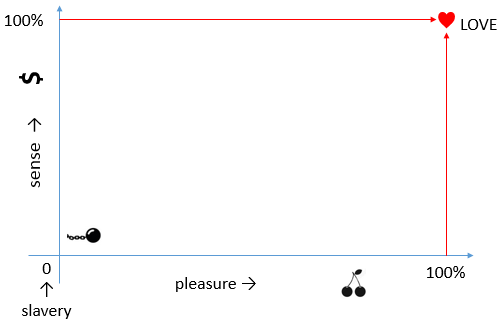
Data visualization significantly increased our awareness of the above source data. By the way, in Greek mythology, the concept of deity is defined as an entity with higher awareness.
This is how data visualization works.
For the average office employee, the first point is most often the reason for the demotivation to work. Visualization helps significantly to increase your desire to act and to love your robot more. It turns boring reports with numbers and formulas into interesting, beautiful charts and graphs that are nice to analyze and easy to understand with minimal effort.
Adding gamification to interact with report data in Excel
Thanks to the wide capabilities of Excel, we can not only decorate boring data, but also add elements of gamification. At the heart of the main principle of gamification is the development and use of patterns. By the way - this principle is a common link that connects the gameplay and real life, which is very important for every person! The better laws you possess and more effectively apply them (which is equally important), the more often you achieve life goals and win games.
Adding beautiful visualizations and gamification elements to boring report tables in Excel, you significantly increase the pleasure of the work process. You have increased spiritual energy, hormones are actively produced that together give you energy and encourage you to act even more. Thus, you no longer have to force yourself to work, and the work itself will become an exciting game for you, in which the salary and sense serve as a reward.
The same applies not only to employees, but also to entrepreneurs. It doesn’t matter if you are a corporate or private entrepreneur, the rules are the same for everyone. In fact, an entrepreneur should be lazy in nature, however paradoxical it may sound. The task of both corporate and private entrepreneurs to find the best ideas and patterns in order to organize satisfactory sources of income for specialized and non-core professionals. This is how the economy works. Indeed, it is not in vain in the economy that enterprising people (3% -8% of the population) refer to the term “economic good” (an object that satisfies human needs). Exhausting work tires the entrepreneur and deprives him of creative power in the field of microeconomics of the organization of the enterprise. His mind should be free and open, and visualization with elements of data gamification will not only protect the entrepreneur from fatigue, but also inspire new ideas to commit new economic feats for himself and the team. As a result, a greater result is achieved with less effort - this is already a skill.
With such correct reports, you will always have not only enough sense to work, but also pleasure to force yourself to act in such a way as to constantly enjoy the work process.
3D menu and animation dashboard
To review an example of a dashboard with data visualization and an element of gamification, we simulate a situation. There is statistical information on sales of 4 groups of goods (group A, B, C and D) for 5 top managers of the company. All statistics on these criteria are exported from the ERP system to an Excel file so that the indicators for each manager are on the hotel sheets (1-Manager - 5-manager). The initial data for processing are colored in light blue:
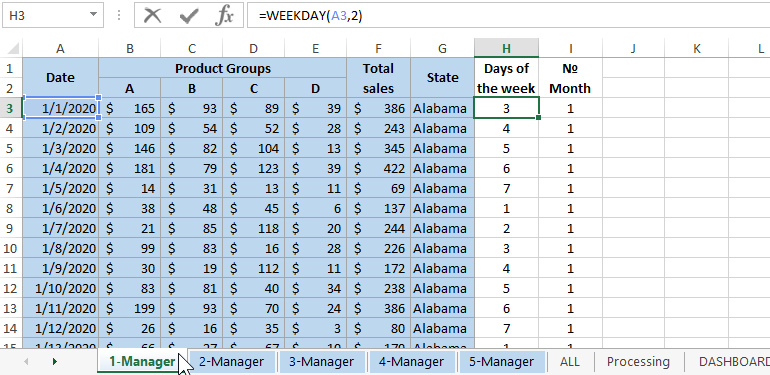
Unfilled cells and sheets do not contain the source data, but only formulas.
To obtain summary information on all the top 5 managers, a separate sheet called “ALL” has been created, which, using formulas, summarizes the data into values of general indicators:
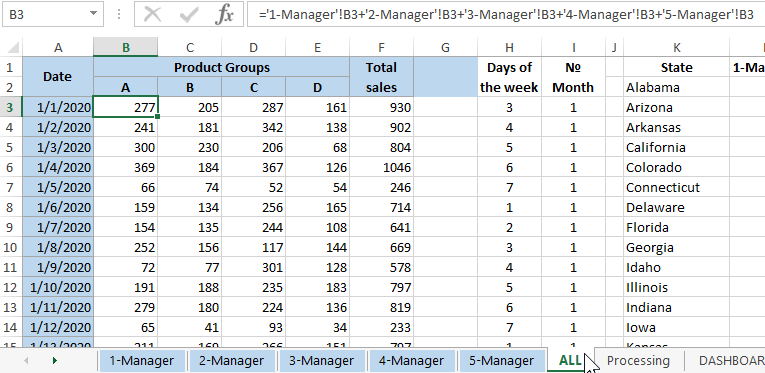
On the next sheet “Processing”, the initial data is processed to prepare for output to the main sheet “DASHBOARD” in the form of data visualization. And also here the interactive features of the 3D menu are implemented to control the user visualization of the report:
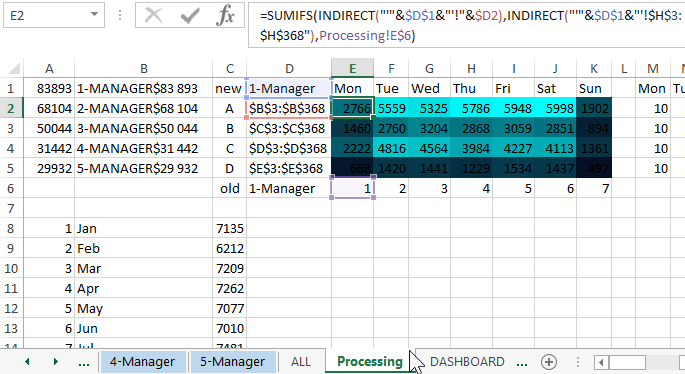
As you can see in this figure, the main role of the switch between sheets under the control of the 3D menu is played by the value in cell D1. It is processed by the function = INDIRECT (), converting the value of cell D1 to addresses for external links in the formula for selecting values from different sheets with the function = SUMIFS ().
Cell D1 itself is filled with sheet names using macros that are executed when using the 3D menu in the center of the dashboard under user control. And from cell D1 everything already plays as one whole system.
Next, go to the main DASBOARD sheet!
Dashboard structure of sales summary report from different Excel sheets
In this dashboard example, in the foreground in the very center is a 3D menu that plays the role of an gamification element:

When you click on any menu item, the wheel rotation animation of the 3D menu is performed. After the dashboard data is updated in accordance with the selected manager. The indicators are filtered exclusively for the selected manager.
And if you click on the dial of the numbers in the very center of the 3D menu, the animation will transform all the points into one single large “ALL" button:

As a result, all filters are reset and the information on the dashboard is updated again to display the values of the overall performance of the enterprise.
Due to the specific design of the dashboard block frames with charts and graphs, it was not possible to sign their names informatively. Therefore, briefly go through all 5 blocks on the dashboard.
The first block “PRODUCTS BY DAYS” is a heat map that displays the sales activity of each group of goods on different days of the week for different managers:

Below is the block "SALES FOR THE YEAR". Here we see the usual histogram of monthly sales activity during the 1st year:
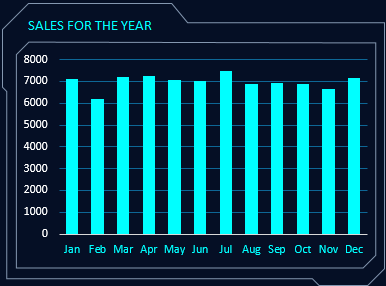
The central largest block on the heatmap dashboard is presented as a heat map of sales activity in the US states:
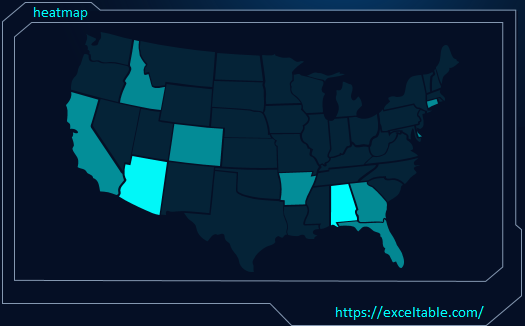
In the lower right corner is the “SEGMENTATION” block. Here, using a pie chart, groups of products are segmented by share. You can see which group accounts for the largest or smallest share of all goods sold:
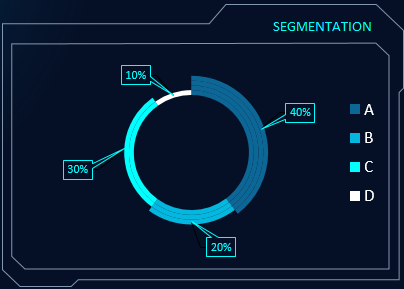
And finally, the last block in the upper right corner “RATING OF PRODUCTS” ranks in descending order the sales figures of all groups of goods. And also displays their percentage in relation to the group leader rating:
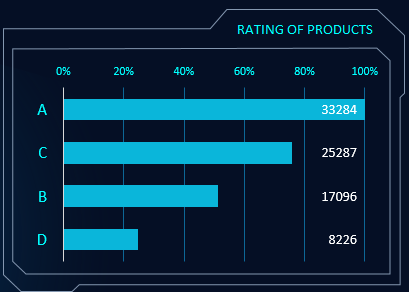
Together, all the blocks and 3D-menus form a dashboard for visual analysis of the overall picture of performance indicators of the company as a whole and separately for its advanced 5 top managers:
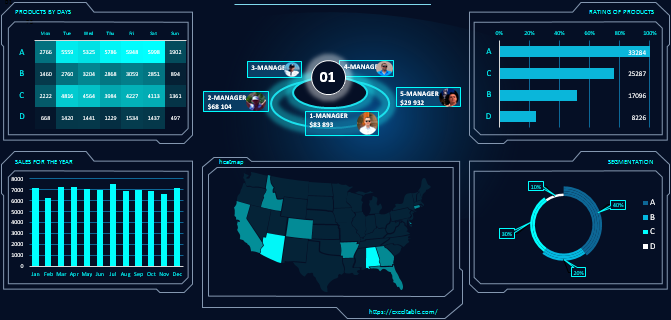
 Download dashboard with 3D menu in Excel
Download dashboard with 3D menu in Excel
As you can see in this example, without a 3D menu and gamification elements, this dashboard would be very boring, cold and monotonous despite the presence of visualization.
Do not limit yourself to just cold calculations, try to add visual aesthetics with elements of game processes, so that it would be pleasant to work. Then you will immediately notice the new fruits of the effectiveness of the results.
