Overviews of using the most popular functions in Excel
Examples of using functions in formulas. Description of the purpose and purpose of attributes in popular functions.Interesting examples of frequently used functions
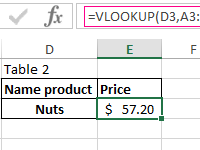 How to use the VLOOKUP function in two tables Excel.
How to use the VLOOKUP function in two tables Excel.Practical use of the VLOOK function on the example of two tables. Advantages and disadvantages. An example of a combination of using VLOOK with other functions performed in an array loop.
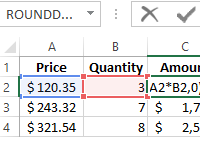 How to round numbers in large and smaller side of the Excel.
How to round numbers in large and smaller side of the Excel.Rounding functions according to mathematical laws, to the nearest larger or smaller and modulo. Rounding to the nearest integer, even and odd, to thousands and to the desired bit of fractional numbers.
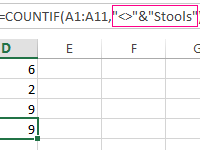 COUNTIF function in Excel and examples of using it.
COUNTIF function in Excel and examples of using it.Syntax and features of the COUNT function. Examples with one or more criteria, multiple ranges, counting numeric and text values. Combination of functions: SUBTOTAL and COUNTIF.
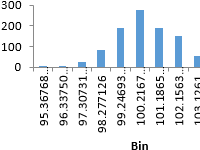 Random number generator Excel in functions and data analysis.
Random number generator Excel in functions and data analysis.Make a random number generator using the RAND and RANDBETWEEN functions. How to generate a data array with a normal distribution and build a histogram?
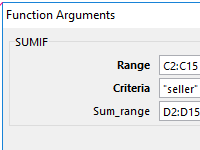 Examples of using SUMIF function with some criteria in Excel.
Examples of using SUMIF function with some criteria in Excel.The functions SUMIF and SUMIFS allow you to summarize data satisfying one or more conditions. This is useful when working with long lists with multiple columns.
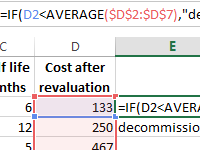 Logical functions in Excel with the examples of their use.
Logical functions in Excel with the examples of their use.Logic functions check the validity of user defined conditions and return a value depending on the result. Huge opportunities are provided by the operator IF.
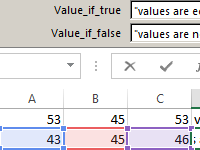 How to Use IF, Else IF, AND Function Conditions in Excel.
How to Use IF, Else IF, AND Function Conditions in Excel.Examples of logical IF statement in Excel? The construction and function to one of the following terms. Adding operators AND, OR. Comparison of the data in two tables using the IF.
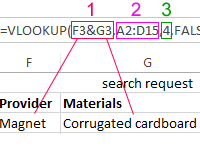 Function VLOOKUP in Excel for for beginners.
Function VLOOKUP in Excel for for beginners.Detailed instructions for Dummies to work with VLOOKUP function in different tasks. VLOOKUP for: a comparison of two tables, build drop-down list, processing of multiple conditions.
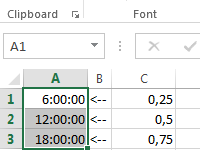 Taking into account time in Excel: addition and subtraction inequality between hours and minutes.
Taking into account time in Excel: addition and subtraction inequality between hours and minutes.Summation hours and minutes. Convert hours into minutes. The calculation of the time difference. Insert the current time with a hotkey combination.
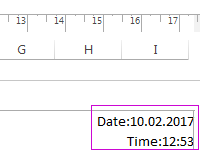 Inserting the current date in Excel different ways.
Inserting the current date in Excel different ways.Examples of different ways to insert those tabernacles date and time in a cell or in a header or footer on each page. An example of using functions NOW and TODAY. Keyboard shortcuts to insert the current date and time.
