Financial Functions in Excel for Business
A collection of popular Excel financial functions often used in business.Business functions for analysis and planning
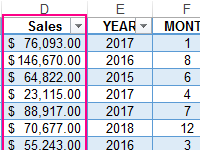 Examples of functions for working with dates: YEAR, MONTH and DAY in Excel.
Examples of functions for working with dates: YEAR, MONTH and DAY in Excel.Overview of functions YEAR, MONTH, DAYNED, DAY, DATEDIF for date processing and illustrative examples of their application in practice. Where and when is the YEAR function used?
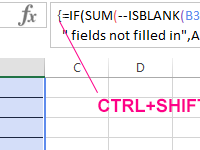 How to use ISBLANK functions in Excel formulas.
How to use ISBLANK functions in Excel formulas.How to check empty cells for values? Examples of formulas using the function of the bounds of double quotes in arguments.
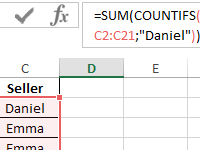 COUNTIFS function calculates count of cells by condition in Excel.
COUNTIFS function calculates count of cells by condition in Excel.The COUNTIFS function is designed to count data that meets the established criteria. How to count the number of values for several conditions?
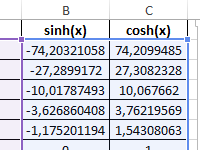 Trigonometric SIN COS functions in Excel for Sine and Cosine.
Trigonometric SIN COS functions in Excel for Sine and Cosine.Examples of working with trigonometric functions SIN, SINH, COS and COSH: construction of tables of angles of sines and cosines, construction of a graph of functions, calculation of a trajectory taking into account time.
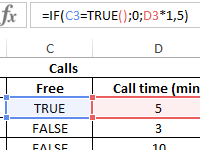 Examples of formulas with logical functions TRUE FALSE and NOT in Excel.
Examples of formulas with logical functions TRUE FALSE and NOT in Excel.How to work with logical functions TRUE FALSE and NOT in formulas? Examples of using functions that return true and false logical values.
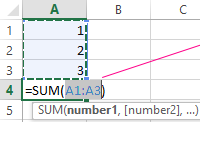 How to use the SUM formula in Excel with examples.
How to use the SUM formula in Excel with examples.The overview of the features of the SUM function for summing cells under different conditions. The simultaneous summation of several columns separately.
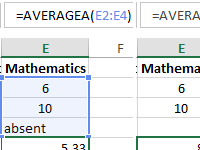 Working with functions in Excel on examples.
Working with functions in Excel on examples.The correct calculation of the arithmetic mean and correct rounding of numbers. Working with logic functions. The example of using the COUNT and ROUND functions.
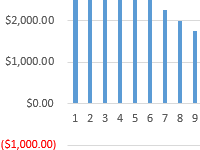 IRR function in Excel and the example how to count IRR.
IRR function in Excel and the example how to count IRR.The calculation of IRR (the internal rate of return) by the graphically and using the IRR function. How to use the IRR function? Why it returns the error #number, examples.
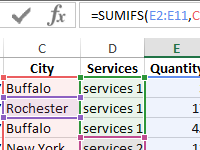 How to use SUMIFS function to summarize data in Excel.
How to use SUMIFS function to summarize data in Excel.How and when to apply the SUMIFS function? We are considering on the example to the summation of values taking into account several conditions. There are possible errors when the function.
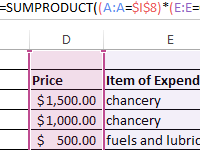 What does SUMPRODUCT function do examples of its using.
What does SUMPRODUCT function do examples of its using.The SUMPRODUCT function allows you to sum up the compositions. With its help, you can output values that satisfy one or more specified conditions.
