Formulas for computing operations and reports
Managing the ranges of data. Automatically fill ranges with values using a form. Computational operations with formulas.Formulas and solutions of calculations with examples
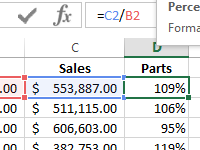 Percentage of the plan implementation by formula in Excel.
Percentage of the plan implementation by formula in Excel.The examples of two formulas for calculating of percentages from numbers when analyzing the implementation of sales plans. The example, when and how to use the percentage format of cells.
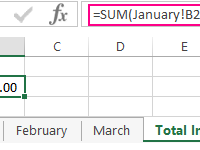 Llink to a cell in another Excel sheet.
Llink to a cell in another Excel sheet.References in the formulas at once on several sheets. The syntax of a cell reference in another xlsx file. Analysis and description of complex references to other worksheets and books.
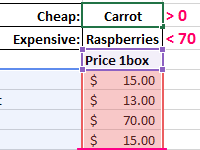 Sampling of values from the Excel table by condition.
Sampling of values from the Excel table by condition.How do the sample from the table by one or more conditions? The practical example of using the formula with a combination of functions for sampling INDEX, for IF conditions.
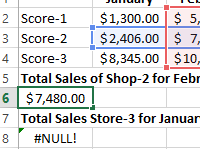 How to remove errors in Excel cells with formulas.
How to remove errors in Excel cells with formulas.Illustrative examples with the description of all types of errors are displayed in the cells instead of values in the preparation of erroneous formulas. How to find an error in the formula?
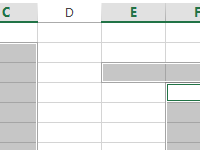 How to select a range of cells in Excel Examples.
How to select a range of cells in Excel Examples.The overview of all contiguous and non-contiguous types of the cell ranges. Ways to quickly allocate of large ranges of cells. Select cells with the arrows and the shortcuts.
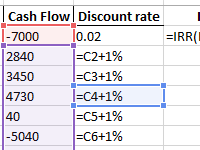 Automatic recalculation of formulas in Excel and manually.
Automatic recalculation of formulas in Excel and manually.The application example of the use of manual recalculation in formulas. There are hot keys for convenient manual conversion of formulas. How can I display all the formulas in the sheet cells at the same time?
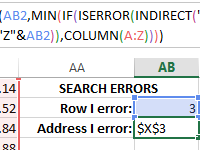 How to find an error in the Excel table according to the formula?.
How to find an error in the Excel table according to the formula?.The formulas for finding of the errors in the large tables. The formula for displaying of the cell address on the worksheet. This formula contains the error of calculation as the value.
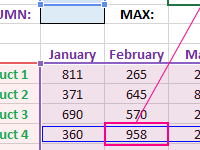 Finding of the value in the column and the row of the Excel table.
Finding of the value in the column and the row of the Excel table.How to do the automatic search of the values in Excel columns and rows? The example of the structure of the formula, that can be easily changed for solving problems of this kind.
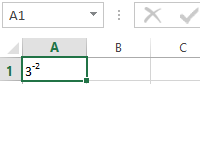 How to raise a number to a power in Excel using the formula and operator.
How to raise a number to a power in Excel using the formula and operator.Examples of work with powers in numerical calculations with the help of an operator in formulas and functions. The format of writing numbers with a degree in cells. Extraction of the root of a degree.
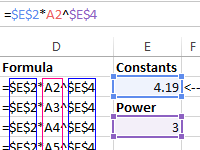 Absolute link in Excel fixes the cell in the formula.
Absolute link in Excel fixes the cell in the formula.Examples of using absolute references in formulas. The purpose and benefits of mixed cell references. How to fix a cell in a formula in Excel?
