How to Automate Workflows Using Excel Formulas in Tables
How can you significantly simplify office work? Here are simple ideas for solving complex tasks in MS Excel. By using these formulas, you can learn to automate 90% of routine spreadsheet tasks. Mastering formulas in Excel not only saves time but also enhances accuracy and productivity. From basic operations like summing and averaging data to more advanced functions like VLOOKUP, INDEX-MATCH, and conditional formatting, Excel offers powerful tools to streamline tasks.
Excel Formulas for Large Table Data Calculations
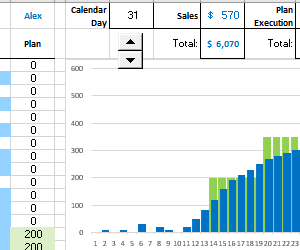 How to Handle Division by Zero Error in Excel Using Formulas.
How to Handle Division by Zero Error in Excel Using Formulas.
How to remove division by zero error in table cells? The formula for dividing zero by a number and vice versa returns the desired value for the user.
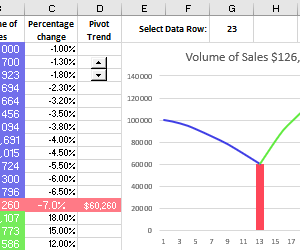 How to Use Excel for Percentage Calculations in Sales.
How to Use Excel for Percentage Calculations in Sales.
Mastering Percentage Calculations in Excel: Adding, Subtracting, and Boosting Sales Strategies. How to Add and Subtract Percentages for sales forecasting.
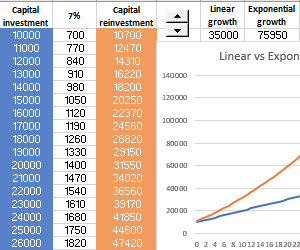 Excel formulas for dynamic asset summation in reports.
Excel formulas for dynamic asset summation in reports.
Optimizing Financial Insights: Mastering Excel Formulas for Dynamic Asset Summation. Useful lifehack for the SUM function in Excel data visualization.
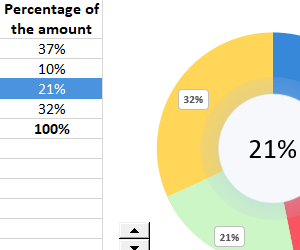 How to calculate percentage distribution in Excel with a formula.
How to calculate percentage distribution in Excel with a formula.
Static and dynamic formulas for calculating and calculating percentage distribution from the total amount in Excel. How to divide the total amount into a share for each indicator?
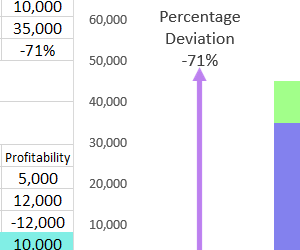 How to calculate percentage deviation with negative numbers in Excel.
How to calculate percentage deviation with negative numbers in Excel.
The choice of the correct formula for the accurate calculation of percentage deviations with negative numbers in the numerator or substitute. How to calculate the deviation in a percentage between a negative and positive number?
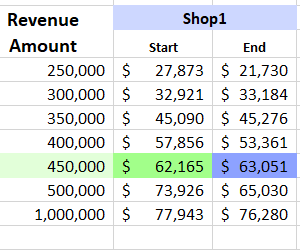 How to use VLOOKUP and MATCH to retrieve data in Excel.
How to use VLOOKUP and MATCH to retrieve data in Excel.
Selecting values from a table using a formula combining the VLOOKUP and MATCH functions based on the input criteria of a user search query.
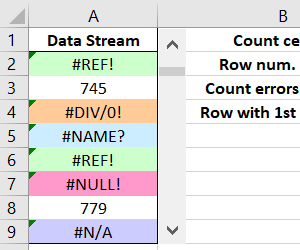 How to count and analyze Errors by code in Excel.
How to count and analyze Errors by code in Excel.
Counting the number of cells with all types of errors and with certain types or error codes. Practical application of the logical function ERROR. Track errors in Excel by code.
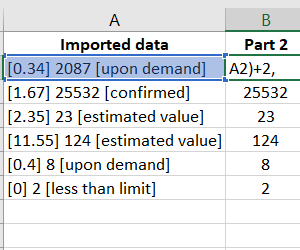 How to split text into multiple cells in Excel.
How to split text into multiple cells in Excel.
Dividing a text string into parts into separate cells using the text functions MID and FIND. Flexible formula for splitting strings into words and more.
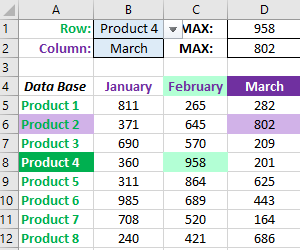 How to find a value in an Excel table by column and row.
How to find a value in an Excel table by column and row.
Excel Tips: Learn how to search for values in columns and rows using month names as criteria. Unlock the power of HLOOKUP and VLOOKUP functions for efficient data analysis.
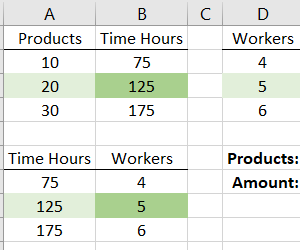 VLOOKUP advanced formula with multiple conditions in Excel.
VLOOKUP advanced formula with multiple conditions in Excel.
How to perform a simultaneous search across several different tables or non-adjacent ranges of cells on different sheets. Formula for simultaneous use of several VLOOKUP functions.
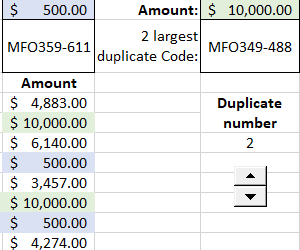 Get the second duplicate minimum or maximum value in Excel.
Get the second duplicate minimum or maximum value in Excel.
Example formulas to get the first, second smallest, or first largest value among duplicate numbers in a table. Download examples with formula templates.
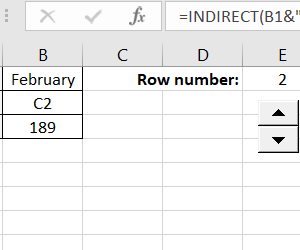 How to use INDIRECT function for dynamic linking in Excel.
How to use INDIRECT function for dynamic linking in Excel.
An example of using dynamic links on another sheet. Advantages of using INDIRECT function for dynamic linking in Excel. Practical application of the CONCATENATE functions.
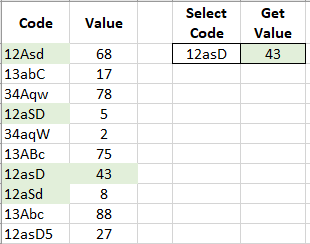 How to create a case-insensitive Excel formula for searchin.
How to create a case-insensitive Excel formula for searchin.
An alternative formula for the VLOOKUP, MATCH, and LOOKUP search functions that observes the upper and lower case characters depending on the original result.
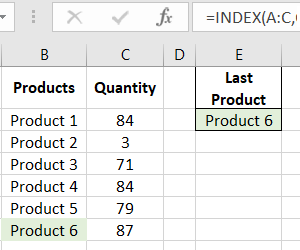 How to get the last value in a column in Excel.
How to get the last value in a column in Excel.
How to continuously retrieve and display the last value of a populated column in the same cell. An example of combining the INDEX and COUNTA functions in one formula.
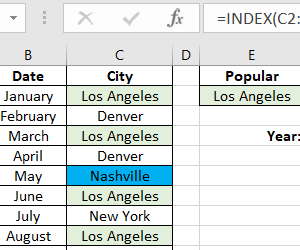 How to find the most frequent value in a column in Excel.
How to find the most frequent value in a column in Excel.
Finding the most and least repeated values in the same column. A combination of formulas using search and computation functions: MATCH, INDEX, MAX, MIN, and COUNTIF.
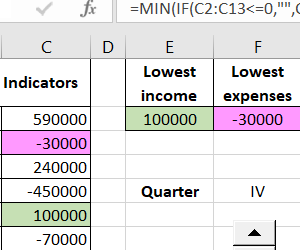 How to find smallest positive or largest negative number in Excel range.
How to find smallest positive or largest negative number in Excel range.
Formulas for finding the maximum negative and minimum positive values in the same range of cells with different numbers.
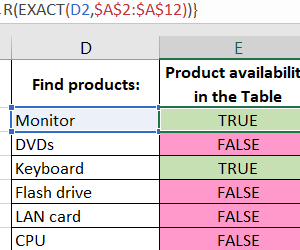 How to find matching values in two columns in Excel.
How to find matching values in two columns in Excel.
Bulk checking a table for a large number of values. COICH function for comparing values in two columns of different tables.
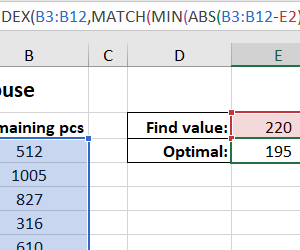 How to find the nearest value in Excel table Example.
How to find the nearest value in Excel table Example.
A ready-made example of a formula for finding the closest value in the absence of an exact match with the original query. Practical use of the functions ABS, INDEX, SEARCH, MIN.
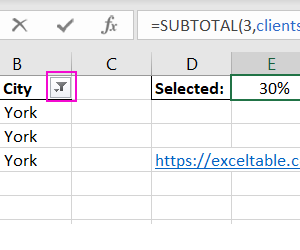 How to use dynamic ranges with SUBTOTAL in Excel.
How to use dynamic ranges with SUBTOTAL in Excel.
Practical use of a name with a dynamically changing range in the SUBTOTAL function. A simple example of creating a customer database with interactive capabilities.
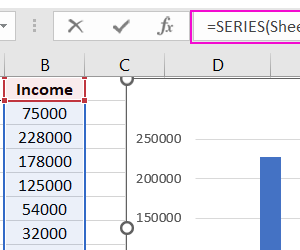 How to automatically change cell ranges in Excel.
How to automatically change cell ranges in Excel.
A practical example of creating and using automatically modified named ranges. Analysis and description of the parameters of the OFFSET and COUNT functions.
