Examples of how formulas with functions work in Excel
On this page, you will find examples of using formulas and functions in Excel for working with data. We have gathered the most popular and useful formulas with step-by-step explanations and illustrations to simplify the learning process.
Сollection of examples of working with formulas in Excel
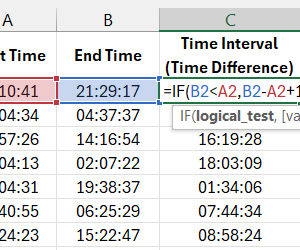 How to Subtract Time in Excel and Calculate Time Difference.
How to Subtract Time in Excel and Calculate Time Difference.
Formula Examples of time subtraction to calculate the difference between the start time today and the end time tomorrow. The formula allows you to correctly subtract time for calculating the interval.
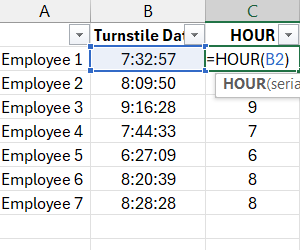 How to Split Time into Hours, Minutes, and Seconds in Excel.
How to Split Time into Hours, Minutes, and Seconds in Excel.
Formula example of filtering by time by splitting it into time components: hours, minutes, and seconds. How to extract hours from a time value in MS Excel?
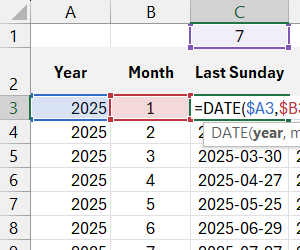 How to Get the Last Day of the Week in a Month in Excel.
How to Get the Last Day of the Week in a Month in Excel.
Formula Example of selecting dates of the last days of the week in each month of any year. How to calculate the date of the last Sunday in December Month?
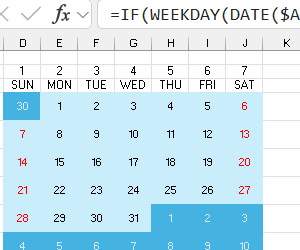 How to Quickly Create Calendar in Excel Using One Formula.
How to Quickly Create Calendar in Excel Using One Formula.
Example of selecting dates based on the occurrence of weekdays in a month. A table for auto-filling a bonus payment schedule. Selecting dates by the weekday occurrence in a month in Excel. Calendar grid template generator.
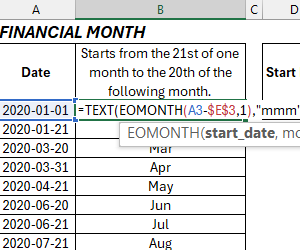 How to Convert a Date into Financial Months in Excel.
How to Convert a Date into Financial Months in Excel.
Formula to get the current fiscal month of the year from source dates. Calculate budget months from a calendar date using the EOMONTH and TEXT functions.
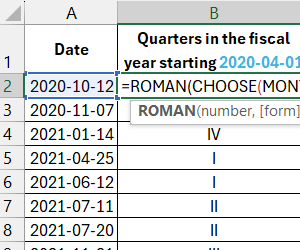 How to Convert Date to Quarters in Excel for Fiscal Year.
How to Convert Date to Quarters in Excel for Fiscal Year.
Formula for determining quarters by date for any fiscal year start and end periods. How to work with the CHOOSE, MONTH, and ROMAN functions in formulas.
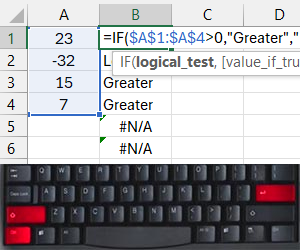 How to Use Array Formulas in Excel Table with an Example.
How to Use Array Formulas in Excel Table with an Example.
Examples of Using Array Formulas with Multiple Conditions. How to Calculate a Formula in an Array and Check the Sequence of Its Calculations. Download the XLS File for the Guide on Working with Array Formulas in an Excel Table.
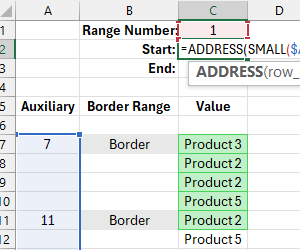 Example Formula for Dynamic Cell Range Selection in Excel.
Example Formula for Dynamic Cell Range Selection in Excel.
Examples of automatic selection of cell ranges from a table. Automatic color highlighting of certain data ranges. Control and checking of input values for errors.
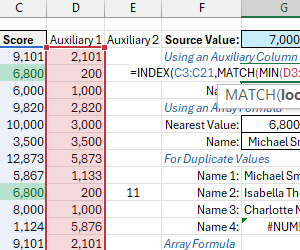 Finding Nearest Value in Array and Duplicates in Excel.
Finding Nearest Value in Array and Duplicates in Excel.
Examples of formulas for finding the nearest large values in an array and without an array. How to find the nearest value and get all its duplicates?
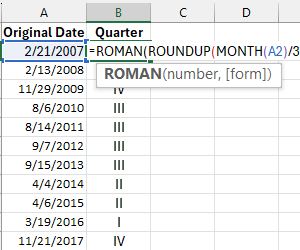 Excel Formula for Converting Date to Quarter of the Year.
Excel Formula for Converting Date to Quarter of the Year.
Example of a formula for calculating quarters in a calendar year. What Excel function calculates quarters by date? Practical application of the ROMAN function.
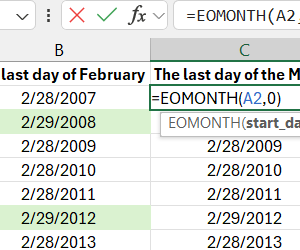 How to Use EOMONTH to Get Last Day of the Month in Excel.
How to Use EOMONTH to Get Last Day of the Month in Excel.
Examples of formulas for determining the date and day of the week for the last day of the month. How to work with the function of the Congmes? How to determine the leap year 366 or not 365. How many days in February?
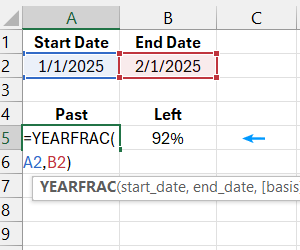 How to Use YEARFRAC in Excel to Get a Fractional Year.
How to Use YEARFRAC in Excel to Get a Fractional Year.
How to find out a share of a part -time between two percentage dates? An example of the formula how to translate the percentage value of the share of the year into months and days.
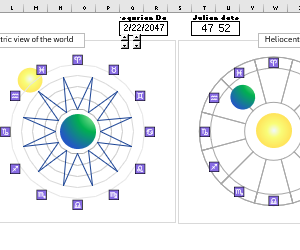 Presentation Julian Date Formula for Excel Visualization.
Presentation Julian Date Formula for Excel Visualization.
Formula for creating formulas for converting the Julian date to the Gregorian date and vice versa. Download a presentation for astrology about the geocentric and heleocentric model of the universe on the zodiacal circle.
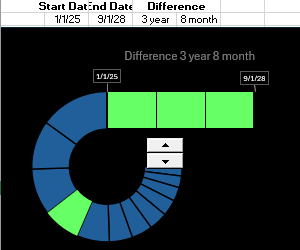 Formula for Calculating Months Passed Since Date in Excel.
Formula for Calculating Months Passed Since Date in Excel.
An example of a formula for determining how much time has passed since a date in years and months. How to calculate the time difference between two original dates?
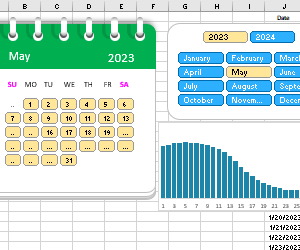 How to get Month and Year or Days from Date in Excel.
How to get Month and Year or Days from Date in Excel.
Formulas with functions for working with dates: YEAR, MONTH, DAY, WEEKDAY, WEEKNUM. Examples of dividing dates into years, months and days. Counting the number of weeks in a year.
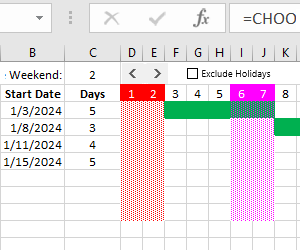 How to Create Calendar Without Weekends or Holidays in Excel.
How to Create Calendar Without Weekends or Holidays in Excel.
An example of creating a calendar template for the Gantt Chart without weekends and holidays. How to work with the WORKDAY.INTL function in formulas for selecting dates by condition.
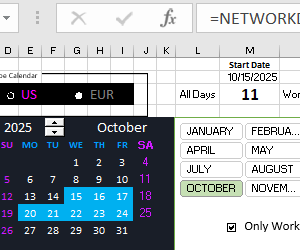 How to Calculate Working Days Between Two Dates in Excel.
How to Calculate Working Days Between Two Dates in Excel.
An example of calculating the number of working calendar days for the current period of time, taking into account leap years, where there are only 366 days in a year. Examples of formulas with the NETWORKDAYS and NETWORKDAYS.INTERNAL mechanisms.
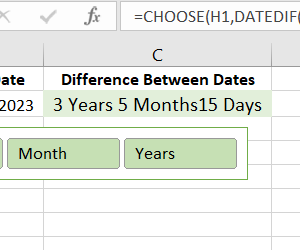 Subtracting Dates in Excel: DATEDIF Function vs Arithmetic.
Subtracting Dates in Excel: DATEDIF Function vs Arithmetic.
An example of using arithmetic subtraction of dates and the DATEDIF function to calculate the number of days between two dates using different formulas.
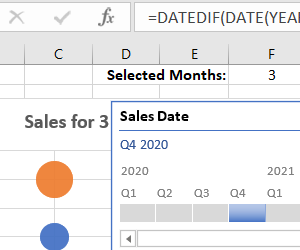 Formulas for Calculating Work Experience Periods in Excel.
Formulas for Calculating Work Experience Periods in Excel.
Examples of formulas using the DATEDIF function to calculate the timing of pregnancy, date of conception, the difference between two dates, length of service, age from date of birth.
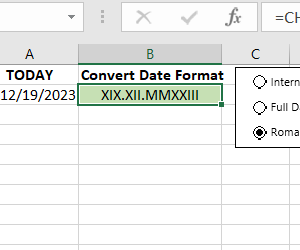 Examples of Formulas for Converting Date Formats in Excel.
Examples of Formulas for Converting Date Formats in Excel.
How should you work with date and time correctly? The functions for obtaining the current date and time TODAY or TDATE have their own characteristics for use.
