Examples of Using Formulas for Working with Excel Spreadsheets
A collection of templates with examples of effective formula usage in automated spreadsheets designed for processing data lists in Excel. Each example is available for free download and can be used both for learning and practical office work.
Download Excel Formula Examples
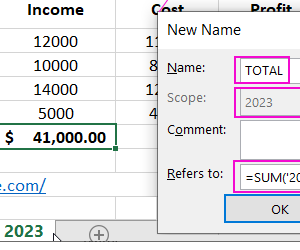 How to use relative references in Excel named ranges.
How to use relative references in Excel named ranges.
Using relative references in named ranges. An example of assigning a function name and its practical use when generating reports. Excel Pro Tips and Exaples.
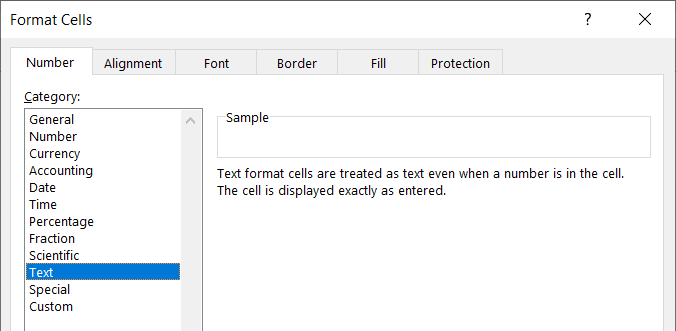 Examples How to use named range scope in Excel.
Examples How to use named range scope in Excel.
An example of using the ability to change the visibility scope of names within an entire workbook and one sheet. Correct copying of formulas with names in arguments.
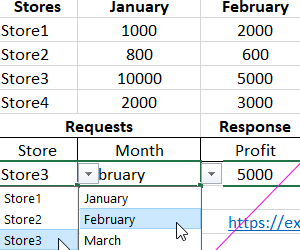 Excel named ranges with absolute address tricks in Formulas.
Excel named ranges with absolute address tricks in Formulas.
Automatic creation of cell range names, an example of the need to name data to work with formulas. An example of using names at the intersection of sets.
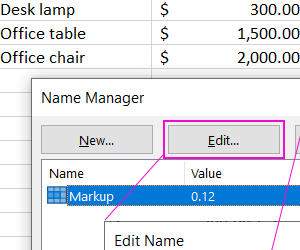 How to Define a name for a value in Excel Example.
How to Define a name for a value in Excel Example.
An example of naming a static value rather than a cell or range. Advantages of using names in formulas for computational operations.
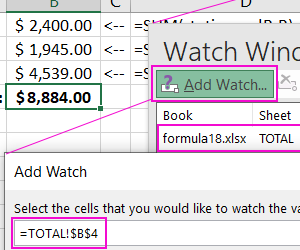 Data Validation for Numbers in Excel Tips and Tricks.
Data Validation for Numbers in Excel Tips and Tricks.
Fast and high-quality control of filling out a large volume of data with maximum exclusion of erroneous input. Quickly search for several values simultaneously.
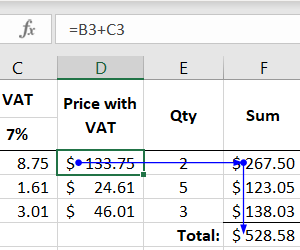 Excel Formula Dependency Troubleshoot Step-By-Step.
Excel Formula Dependency Troubleshoot Step-By-Step.
Tracing long chains of values in complex formulas using special tools from the formula dependencies group. Constructing a formula diagram with blue arrows.
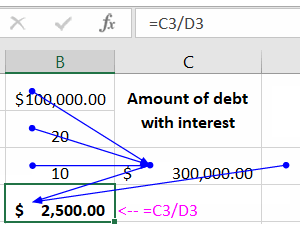 Excel formula dependency troubleshooting Exaple.
Excel formula dependency troubleshooting Exaple.
How can I track and check complex formulas using the built-in helpers in the Formula Dependencies section? Constructing calculation schemes using blue arrows.
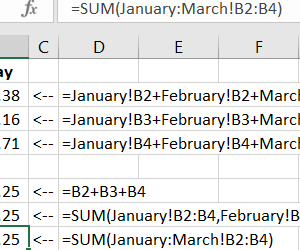 How to use 3D References in Excel Formulas Exaples.
How to use 3D References in Excel Formulas Exaples.
Templates for Using 3D References in Complex Formulas. An Example of Using the INDIRECT Function. Unlock the Power of Excel's Three-Dimensional Capabilities.
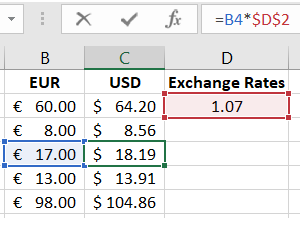 Excel Formulas Recalculation Mode Options: Manual.
Excel Formulas Recalculation Mode Options: Manual.
An example of using manual conversion in formulas. Hot keys for convenient manual recalculation of formulas. How to display all formulas in worksheet cells?
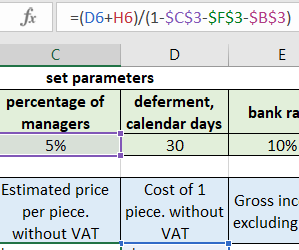 Excel formula for calculating selling price with cost.
Excel formula for calculating selling price with cost.
How to calculate the price of a product, knowing its two main economic indicators: margin and cost. Consistent calculation taking into account other variable.
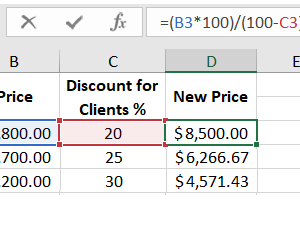 How to add markup to a base price list in Excel.
How to add markup to a base price list in Excel.
Calculate new prices learn how to apply discounts for customers. Proportion and formula for markup on goods. Master the art of price adjustments in Excel.
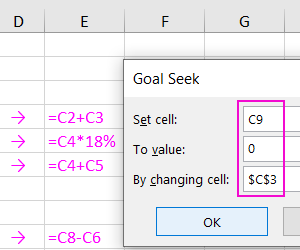 How to use Goal Seek for product pricing in Excel.
How to use Goal Seek for product pricing in Excel.
Master Excel for Price Management! Learn to calculate price hikes, find average costs, and optimize product prices using Goal Seek in this Excel tutorial.
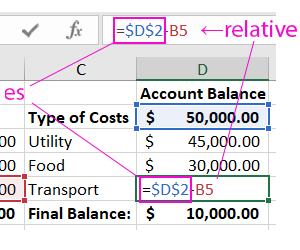 How to use Absolute and Relative references in Excel.
How to use Absolute and Relative references in Excel.
Examples: How absolute mixed and relative cell references work. Features of mixed links. Shortcut keys for changing the link address type.
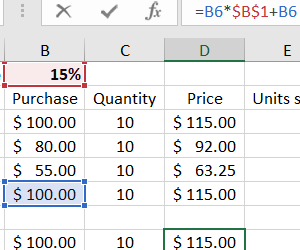 How Copy formula row in Excel with absolute references.
How Copy formula row in Excel with absolute references.
Learn a nifty trick using Find & Replace to ensure formulas stay intact when copying cells. How to Copy Excel Formulas Without Altering?
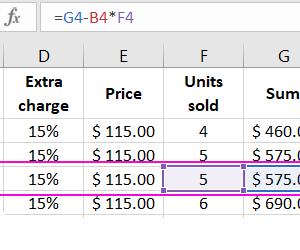 How Copy formula row in Excel without changing values.
How Copy formula row in Excel without changing values.
How to add a new line with Excel formulas? How to copy without changing in formulas and cell references? Simple solutions with examples.
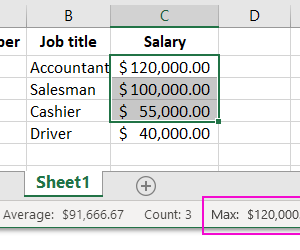 How to do basic calculations without Excel Formula.
How to do basic calculations without Excel Formula.
Standard tools for quickly obtaining results of simple calculations without using formulas. Setting the display of different calculations in the status bar.
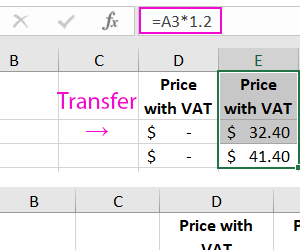 How copy formula without changing cell reference in Excel.
How copy formula without changing cell reference in Excel.
Features and rules of conduct when copying or moving that you should always remember. Link addresses change depending on which formula is copied or transferred.
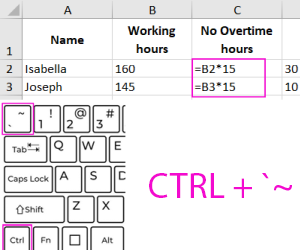 How Select only cells without formulas in Excel.
How Select only cells without formulas in Excel.
Learn how to easily identify and select Excel cells that don't contain formulas. Quick Template Table Filling and Editing for Example.
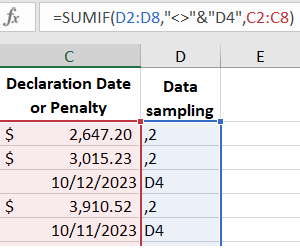 How Quickly fill empty cells with Excel Formulas.
How Quickly fill empty cells with Excel Formulas.
Explore examples of automatically populating different cells within a single table column or row. Master the skill of quickly filling empty cells with Excel Formulas.
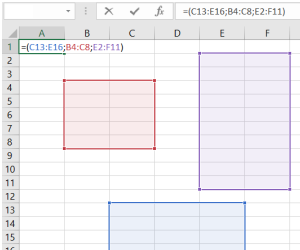 Highlight cells range based on Excel Formula.
Highlight cells range based on Excel Formula.
Transform your Excel game with our new example on cell range highlighting using Excel formulas! Learn how to make your data stand out in syntax arguments.
