Practical Examples of Excel Formulas with Presentations
Welcome to Excel Formula Explorer! Whether you're new to spreadsheets or an experienced user, our guide will help you clarify complex formulas, streamline your workflows, and enable you to quickly master the practical application of formulas. There are special animated mini-presentations in each article for this purpose.
Examples of formulas in mini-presentations
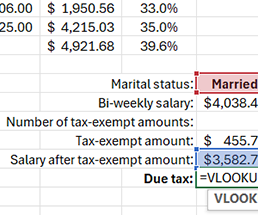 How to Use VLOOKUP in Excel to Search Across Two Tables.
How to Use VLOOKUP in Excel to Search Across Two Tables.
Example of a formula for merging two tables using the VLOOKUP function based on a user condition. How to combine two tables into one formula? Formula for Linking VLOOKUP Between Two Tables in Excel.
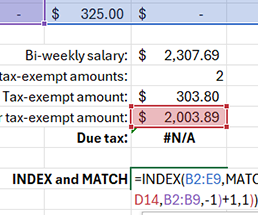 How to Approximate Search with Inexact Match in Excel.
How to Approximate Search with Inexact Match in Excel.
Examples of formulas for approximate search using VLOOKUP and HLOOKUP. Approximate search in descending columns using INDEX and MATCH. Formula for finding approximate values for any sorting direction.
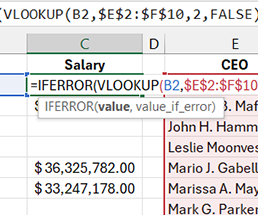 Using IFERROR and ISNA Formulas in Excel to Handle Errors.
Using IFERROR and ISNA Formulas in Excel to Handle Errors.
How to hide any VLOOKUP formula error with any code? Examples of error handling using the specialized functions IFERROR, ISERROR, ISERR, ISNA, and IF.
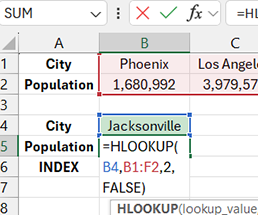 How to use HLOOKUP formula to extract data by rows in Excel.
How to use HLOOKUP formula to extract data by rows in Excel.
How does the HLOOKUP function work for horizontal lookup across tables by rows and conditions? INDEX and MATCH formula for row lookup. Download all examples of formulas in Excel for practical work with tables.
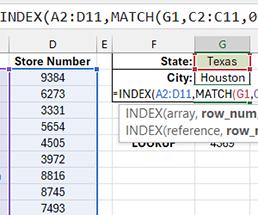 How to Use INDEX and MATCH to Retrieve Data in Excel.
How to Use INDEX and MATCH to Retrieve Data in Excel.
An example of how to look up values from lists using formulas that combine the INDEX and MATCH functions or the LOOKUP function. Why does the LOOKUP function not work?
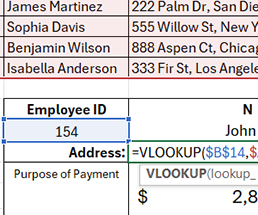 How to Use VLOOKUP Formula for Auto-filling table in Excel.
How to Use VLOOKUP Formula for Auto-filling table in Excel.
Creating simple formulas with the VLOOKUP function to automatically fill cells after selecting values from a table based on conditions. VLOOKUP for beginners.
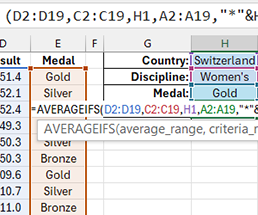 How to Use AVERAGEIFS Formula - Multiple Conditions in Excel.
How to Use AVERAGEIFS Formula - Multiple Conditions in Excel.
Examples of finding the average value with multiple query conditions for selecting numbers. Data analysis of a table with condition criteria for selective average calculation.
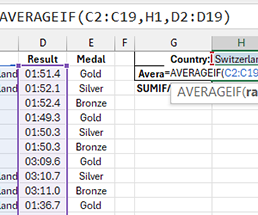 How to Use the AVERAGEIF Formula with a Condition in Excel.
How to Use the AVERAGEIF Formula with a Condition in Excel.
Examples of calculating the arithmetic mean based on the selection of values from the source table. Working with the AVERAGEIF, SUMIF, and COUNTIF functions. How to calculate the average value with a condition in Excel?
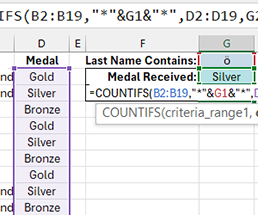 How to use COUNTIFS formula - multiple conditions in Excel.
How to use COUNTIFS formula - multiple conditions in Excel.
Examples of formulas for counting cells based on multiple criteria. How to count values using the SUMPRODUCT function with multiple conditions? Formula for counting cells based on multiple conditions in Excel.
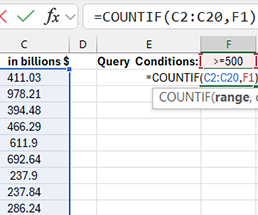 How to count cells by condition using an Excel formula.
How to count cells by condition using an Excel formula.
Counting the number of non-empty cells in a table based on user-defined criteria using the COUNTIF function and an alternative SUMPRODUCT formula. Formula for counting cells in Excel by condition.
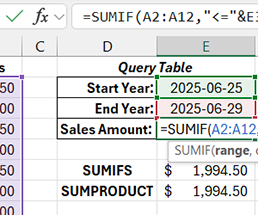 How to use SUMIF formula with multiple conditions in Excel.
How to use SUMIF formula with multiple conditions in Excel.
Examples of solutions using the SUMIF function when you need to sum a range of cells based on multiple conditions. Alternative functions: SUMPRODUCT and SUMIFS.
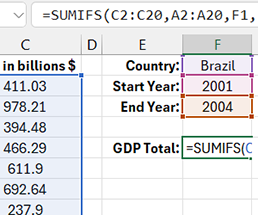 How to use SUMIFS formula in Excel with multiple conditions.
How to use SUMIFS formula in Excel with multiple conditions.
Examples of formulas for massive summation of numerical values based on multiple conditions. Comparison of the two functions SUMIFS and SUMPRODUCT. Formula Examples for summation in Excel.
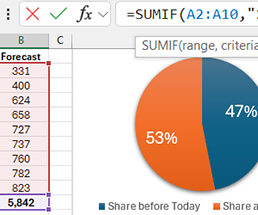 How to Use SUMIF Formula to Get Values by Condition in Excel.
How to Use SUMIF Formula to Get Values by Condition in Excel.
Formula for summing cell ranges based on conditions. Everything you need to know about creating formulas for the SUMIF logical function and similar ones. Sum Formula Based on Selection Criteria.
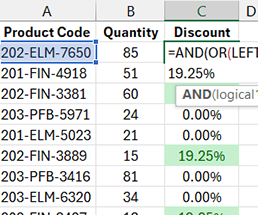 Excel Formula Using AND and OR Functions Multiple Conditions.
Excel Formula Using AND and OR Functions Multiple Conditions.
How to create a formula for checking values based on multiple conditions using logical functions: IF, AND, OR? Analyzing logic with a truth table. Download formula examples in Excel.
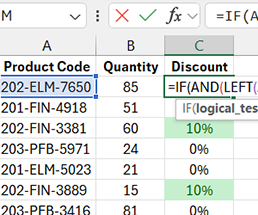 Using AND in IF Formula with Multiple Conditions in Excel.
Using AND in IF Formula with Multiple Conditions in Excel.
Examples of using the AND function in formulas to check cells against multiple conditions using the IF function. How to perform a search with multiple conditions without using the IF function?
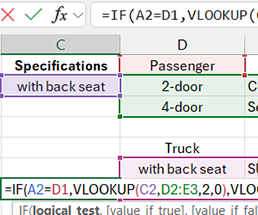 How to Use IF Formula with Multiple Conditions in Excel.
How to Use IF Formula with Multiple Conditions in Excel.
Examples of data validation based on multiple conditions using the IF function and without it. How to create a dynamic dependent drop-down list? How to create linked drop-down lists in Excel?
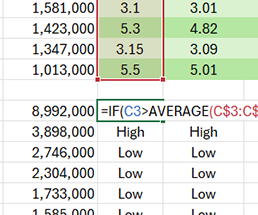 Example of How to Use Formulas with the IF Function in Excel.
Example of How to Use Formulas with the IF Function in Excel.
Example of using a formula in the first argument of the IF function to compare prices with the average value. How to perform conditional analysis of metrics?
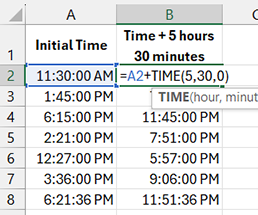 How to Add Time and Number of Hours or Minutes in Excel.
How to Add Time and Number of Hours or Minutes in Excel.
Examples of adding time values to a number of hours or minutes. How to add a whole number or decimal value of minutes to a time value in Excel?
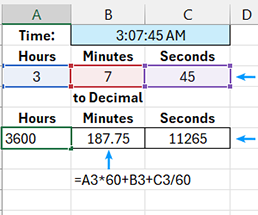 How to Convert Time to Decimal in Excel Using Formulas.
How to Convert Time to Decimal in Excel Using Formulas.
Time converter to numerical values. Formulas with examples for converting decimal fractions to hours, minutes, seconds, and vice versa. How to convert a decimal fraction into a time value?
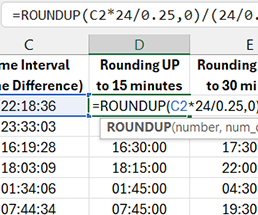 How to Round Time to Hours or Minutes in Excel Up or Down.
How to Round Time to Hours or Minutes in Excel Up or Down.
Formula examples for rounding time to hours, minutes, and half-hours forward or backward. How to round time up to the nearest quarter-hour and down to the nearest half-hour?
