Unleash the power of Excel formulas step-by-step
Are you ready to unlock the immense capabilities of Excel formulas? In this step-by-step guide, we'll take you on a journey into the world of Excel, revealing the secrets of its formidable formula features. Whether you're a novice or a seasoned spreadsheet user, you're about to discover how to harness the true power of Excel formulas and revolutionize your data manipulation and analysis skills. Get ready to embark on this exciting adventure, where we'll demystify complex functions, unravel intricate calculations, and transform you into an Excel formula virtuoso. Let's begin!
Unlock Excel's Formula Potential with Guided Steps!
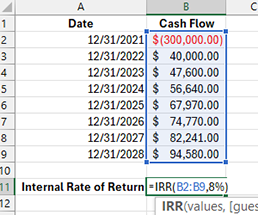 How to Calculate Internal Rate of Return in Excel.
How to Calculate Internal Rate of Return in Excel.
Functions for calculating the internal rate of return (IRR) for an investment project. How to construct formulas for the financial functions IRR and XIRR? Examples of return calculations in Excel.
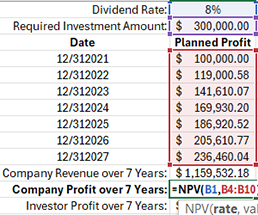 How to get Current Value of Investments Using NPV in Excel.
How to get Current Value of Investments Using NPV in Excel.
An example of analyzing the present value of investments and money based on an investment plan with varying contribution and dividend payment amounts. Download the template for calculating the present value of investments using the NPV formula in Excel.
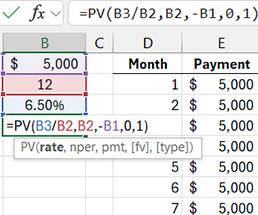 How to get Present Value of Investments and Money in Excel.
How to get Present Value of Investments and Money in Excel.
Example of how to calculate the discounted present value of investments and money using the formula. How inflation affects the present value of money? Download the investment and money calculation formulas in Excel.
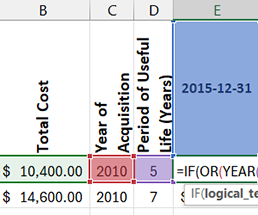 Straight-Line and Declining Balance Depreciation in Excel.
Straight-Line and Declining Balance Depreciation in Excel.
Examples of formulas for calculating straight-line and declining balance depreciation. How to Calculate Accelerated Depreciation of Assets? Download examples of formulas to calculating depreciation in Excel.
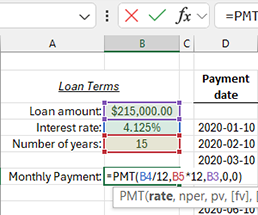 How to make Loan Calculator Floating Interest Rate in Excel.
How to make Loan Calculator Floating Interest Rate in Excel.
Examples of formula creation for calculating loans with variable annual interest rates. How to create a payment schedule for a loan with a floating interest rate? Download the loan calculator in Excel.
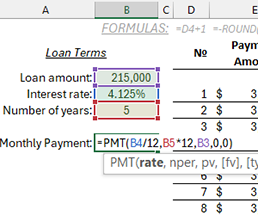 How to make a Loan Repayment Schedule Calculator in Excel.
How to make a Loan Repayment Schedule Calculator in Excel.
Example of how to create a loan calculator with a monthly payment schedule. How to calculate the monthly loan payment using the PMT function. Download the loan calculator template with formulas and functions in Excel.
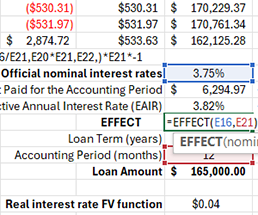 How to Calculate the Real Interest Rate on a Loan in Excel.
How to Calculate the Real Interest Rate on a Loan in Excel.
Examples of calculating real interest rates on loans considering compound interest using the NOMINAL and EFFECT financial functions. Formula for calculating the effective rate using the old FV function. How to find out the real interest rate of compound interest annually in Excel?
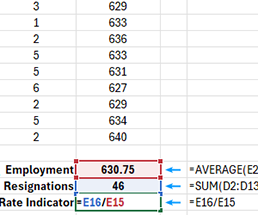 How to Calculate Employee Turnover Rate Using Excel Formulas.
How to Calculate Employee Turnover Rate Using Excel Formulas.
Solution for calculating the employee turnover rate as a percentage. Example of determining the employee rotation rate. Excel formulas for calculating the employee turnover rate.
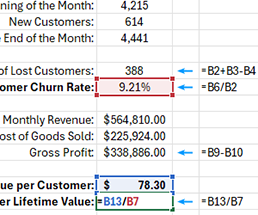 How to Calculate Customer Lifetime Value CLV in Excel.
How to Calculate Customer Lifetime Value CLV in Excel.
Example of calculating customer lifetime value (CLV). How to determine the average revenue generated by a customer over their lifetime - Excel formulas.
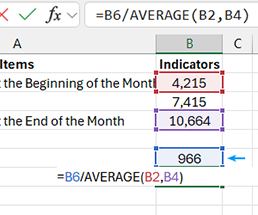 How to Calculate Customer Churn Rate Using Formula in Excel.
How to Calculate Customer Churn Rate Using Formula in Excel.
Example of a formula to calculate customer churn rate. How to calculate the Churn Rate for 12 months for a company with monthly revenue? Excel formula for calculating the customer churn rate.
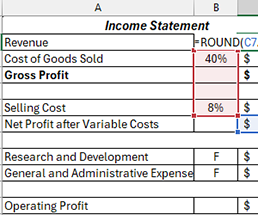 How to Calculate Break-Even Point BEP Using Excel Formulas.
How to Calculate Break-Even Point BEP Using Excel Formulas.
How is the Break-Even Point calculated step by step using formulas? What indicators are needed to calculate the revenue required to meet a company’s profitability threshold?
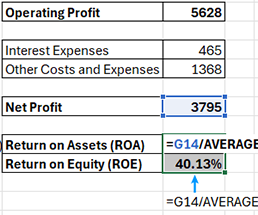 Excel Formula Return on Assets ROA and Return on Equity ROE.
Excel Formula Return on Assets ROA and Return on Equity ROE.
Example of the ROA formula for calculating asset return ratios. How to calculate the ROE – return on equity? Download the Excel sheet with data and formula examples.
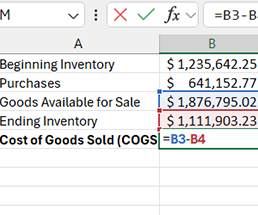 How to Calculate Cost of Goods Sold - formula COGS in Excel.
How to Calculate Cost of Goods Sold - formula COGS in Excel.
Example of a simple formula for calculating the cost of goods sold. How to calculate the financial indicator COGS for a company. COGS calculation formula in Excel.
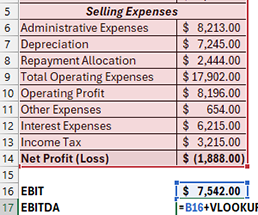 How to Calculate EBIT and EBITDA Using Formulas in Excel.
How to Calculate EBIT and EBITDA Using Formulas in Excel.
Examples of formulas for calculating the EBIT and EBITDA financial performance indicators. Financial performance analysis using EBIT and EBITDA with an example of a calculation formula in an Excel spreadsheet.
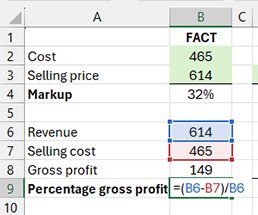 How to Calculate Gross Profit and Markup Percentage in Excel.
How to Calculate Gross Profit and Markup Percentage in Excel.
Examples of formulas for calculating gross profit in numbers and percentages, as well as calculating markup percentage. What is the difference between gross profit percentage and markup? Formula for calculating Margin in Excel.
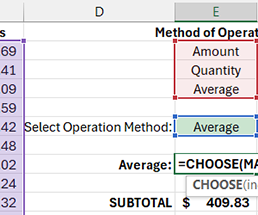 How to Use CHOOSE Formula with Multiple Conditions in Excel.
How to Use CHOOSE Formula with Multiple Conditions in Excel.
Examples of formulas using the CHOOSE function with other formulas in its arguments. How to use the SUBTOTAL, CHOOSE, and MATCH functions in a single formula? The CHOOSE formula with examples of executing multiple conditions in Excel.
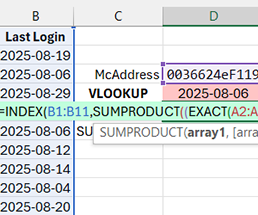 Using EXACT Formula for Exact Text Matching in Excel Table.
Using EXACT Formula for Exact Text Matching in Excel Table.
Alternative formula to VLOOKUP for exact text search in a column, considering case sensitivity. The principle of operation of the EXACT and SUMPRODUCT functions.
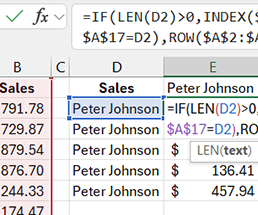 How to Select All Matching Values in an Excel Table.
How to Select All Matching Values in an Excel Table.
Example of a formula for finding matching values in a column and selecting data based on these values. An alternative formula to VLOOKUP. Formula for selecting all matching values in a column.
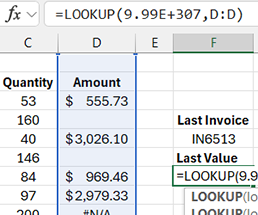 How to Find the Last Value in the Last Row of Excel Table.
How to Find the Last Value in the Last Row of Excel Table.
Example formula for finding the last value in a column of a table. How to find the last row in a table using the INDEX, COUNTA, and LOOKUP functions?
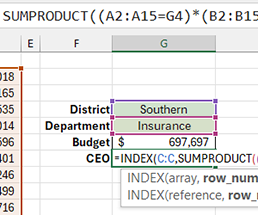 How to Use SUMPRODUCT Formula for Multiple Criteria in Excel.
How to Use SUMPRODUCT Formula for Multiple Criteria in Excel.
Example How to search for text or numbers by multiple conditions using the SUMPRODUCT function? The formula combines the INDEX, SUMPRODUCT, and ROW functions.
