Examples of data analysis in Excel
Examples and effective solutions for complex tasks in the creation of reports, analysis and the formation of documents. Application of formulas, functions and analytical tools in the process of working with spreadsheets.Analyzes and calculations with formulas and charts
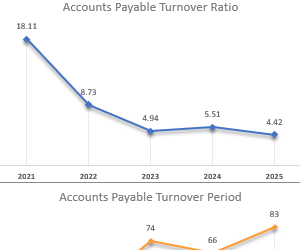 How to Calculate Accounts Payable Turnover Ratio in Excel.
How to Calculate Accounts Payable Turnover Ratio in Excel.Economic meaning and significance of the accounts payable turnover ratio. Balance formula, calculation example. Dynamics of indicators on the charts.
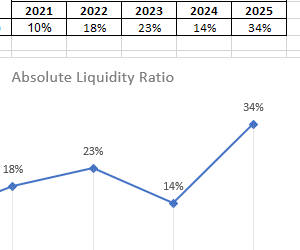 How to Calculate the Absolute Liquidity Ratio in Excel.
How to Calculate the Absolute Liquidity Ratio in Excel.What does the absolute liquidity ratio show: formula, calculation example? Standard value of the indicator, balance formula, example in Excel. Analysis of dynamics using a graph, interpretation of results.
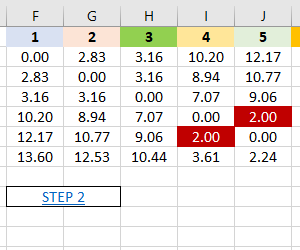 How to do Multidimensional Cluster Analysis in Excel.
How to do Multidimensional Cluster Analysis in Excel.Cluster analysis is a convenient way to classify information. Allows you to combine data into groups for subsequent research. An example of using cluster analysis.
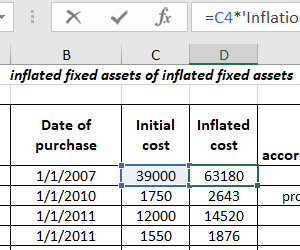 How to make Transformation Table in Excel Example Download.
How to make Transformation Table in Excel Example Download.Example IFRS transformation table: updating accounting policies, collecting information, adjusting balance sheet items. An example of revaluation of fixed assets and authorized capital.
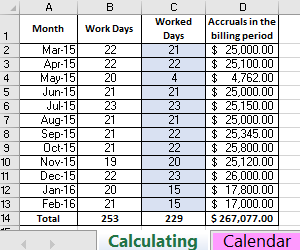 How to calculate average earnings during layoffs in Excel.
How to calculate average earnings during layoffs in Excel.An example of calculating average earnings when an employee is laid off due to a reduction in numbers or staff to calculate severance pay for the first and second months.
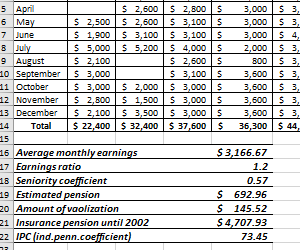 How to Calculation of Average Pension Earnings in Excel.
How to Calculation of Average Pension Earnings in Excel.How to calculate a pension according to the new rules: calculating average earnings for a pension for the period before 2002, calculating individual pension coefficients for length of service before 2015 and after.
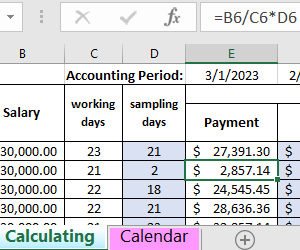 How to Calculate Average Salary for Business Trips in Excel.
How to Calculate Average Salary for Business Trips in Excel.Business travel days are paid based on average earnings. How to calculate the average salary to pay for a business trip? Examples of calculating travel allowances, if there are no days worked, the business trip is transferable.
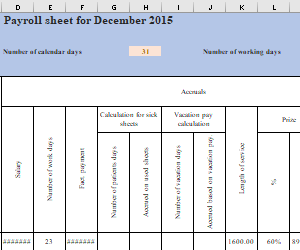 How to Calculate Sick Leave in Excel.
How to Calculate Sick Leave in Excel.How to find average earnings for calculating benefits: using links to salary slips, separate accounting of sick leave. Download an example of a sick leave sheet with formulas.
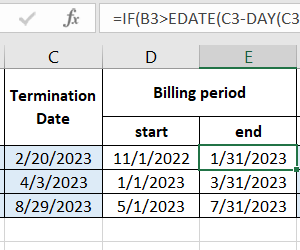 How to Calculate Average Salary for Employment Center in Excel.
How to Calculate Average Salary for Employment Center in Excel.Calculation of average earnings for a residence center: the procedure for determining the billing period, the amount of payments. Including bonuses and additional payments, accounting for salary increases.
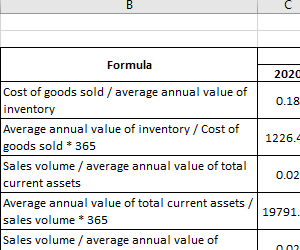 Calculation of Business Efficiency Coefficient in Excel.
Calculation of Business Efficiency Coefficient in Excel.How to calculate enterprise efficiency ratios in Excel. Moving the sheets necessary for calculation into a single book; simplifying the introduction of long and complex formulas.
