Powerful Features for Data Visualization Dashboard in Excel
Excel is more than just spreadsheets—it’s a powerful tool for creating insightful and interactive dashboards. With built-in functions, dynamic charts, and automation capabilities, Excel enables users to visualize complex data and make informed decisions. Whether you're tracking business performance, analyzing trends, or presenting reports, Excel has everything you need for effective data visualization.Essential Excel Tools for Data-Driven Dashboards
 Simple DASHBOARD template in Excel without VBA-macros.
Simple DASHBOARD template in Excel without VBA-macros.Download an example of a simple but interactive and stylish dashboard template with data visualization without using VBA macros or third-party add-ons.
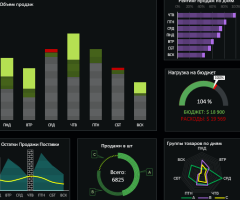 Dashboard and visual report Designer download in Excel.
Dashboard and visual report Designer download in Excel.Dashboard constructor with data visualization, allows you to design reports in Excel from a library of 13 diagrams and graphs in a few clicks of the mouse.
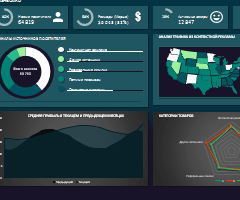 Stylish green dashboard for advertising download in Excel.
Stylish green dashboard for advertising download in Excel.An example of a stylish visualization of metrics for advertising traffic for online trading. Green dashboard for business free download.
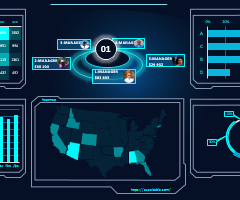 3D menu for dashboard analysis with data visualization in Excel.
3D menu for dashboard analysis with data visualization in Excel.A beautiful example of the use of elements of interactive gamification with animation and visualization for boring dashboards with consolidated sales reports.
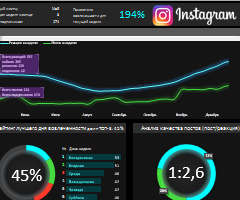 How to make dashboard reports for Instagram metrics in Excel.
How to make dashboard reports for Instagram metrics in Excel.A practical example of using a dashboard to work on Instagram with SMM indicators of marketing promotion. What is the advantage of data visualization over precise mathematical calculations?
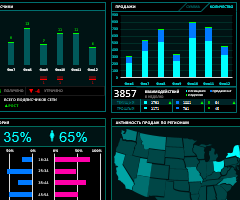 Dashboard for analyzing of advertising and sales in Excel.
Dashboard for analyzing of advertising and sales in Excel.An example of data visualization on statistical indicators of the use of advertising budgets with subsequent conversion to sales on different charts.
 Energy reporting dashboard free download example in Excel.
Energy reporting dashboard free download example in Excel.An example of a free dashboard for data visualization, followed by an analysis of indicators of energy costs of a manufacturing enterprise.
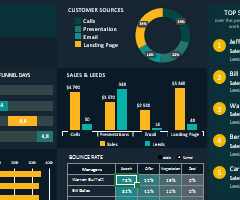 Dashboard of sales funnel conversion in Excel free download.
Dashboard of sales funnel conversion in Excel free download.An example of how to dynamically visualize tobacco data and analyze the conversion of attracted customers to all stages of funnel sales.
 Dashboard report quantity of products sold download in Excel.
Dashboard report quantity of products sold download in Excel.An example of a dashboard-style report for visual analysis of statistical data on the monthly sales of three groups of goods in the number of pieces over three years - download.
