Download Excel charts for free to visualize your data
Present reports with stunning and attractive chart designs. Free Excel chart templates for visualizing data in interactive reports. Convenient templates will help you easily and quickly create dynamic charts based on a sample. Download them for free and start improving your pivot tables for presentations right now! Build your dashboard templates from the data visualization templates presented in this collection like a constructor.
Download Free Excel charts for creating dashboards
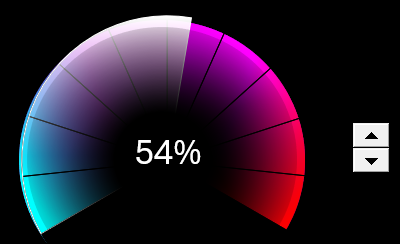 How to Create Speedometer Chart in Excel for Dashboard.
How to Create Speedometer Chart in Excel for Dashboard.
An example of how to make an interactive speedometer chart in a 3D game design style. Free template of a beautiful Gauge Chart for dashboard presentation.
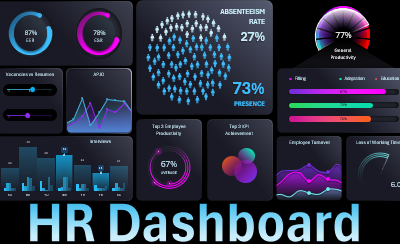 Download interactive HR Dashboard in Excel with Game Design.
Download interactive HR Dashboard in Excel with Game Design.
An example of an HR dashboard data visualization template for working with gamification elements. Interactive analysis of data on employee involvement in the company’s work processes.
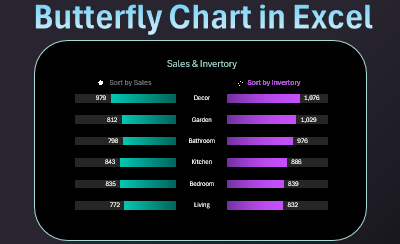 How to Create a sorted Butterfly Chart in Excel by descending.
How to Create a sorted Butterfly Chart in Excel by descending.
Download a template for an interactive butterfly chart with the function of sorting in descending order by left or right wing. An example of sorting formulas for presenting dashboards.
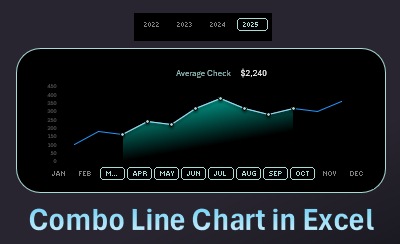 How to Make a Line Graph for data comparison in Excel.
How to Make a Line Graph for data comparison in Excel.
Download an interactive line chart template for your dashboard. How to create a combination line graph for a data comparison visualization presentation.
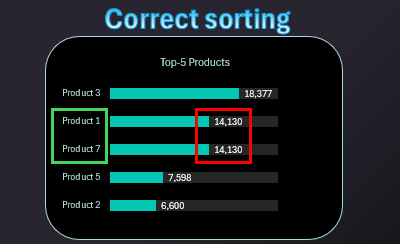 Handling duplicate values during sorting on Chart in Excel.
Handling duplicate values during sorting on Chart in Excel.
How to correctly sort using formulas when there are duplicate values in the source data table? Download a template for formulas for sorting duplicates with visualization of a graph of the ranking of the top 5 indicators.
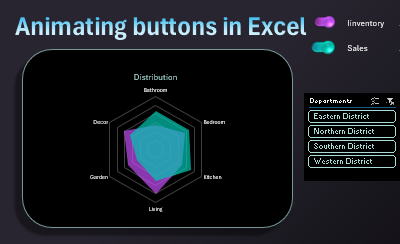 Create Interactive Charts with Animated Buttons in Excel.
Create Interactive Charts with Animated Buttons in Excel.
An example of developing animated buttons from shapes and formulas. Download an interactive visualization with a unique design of data switches on a Radar chart.
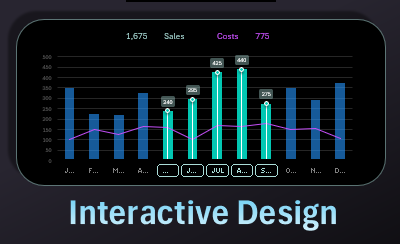 How to Create a Custom Combo Bar Chart in Excel step by step.
How to Create a Custom Combo Bar Chart in Excel step by step.
Download a combination bar chart template with interactive design. How to make functionally useful data visualization for a dashboard in Excel.
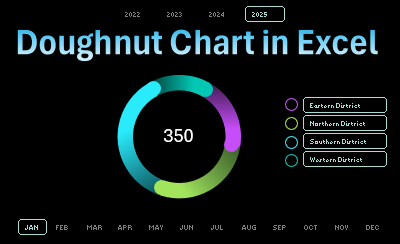 How to make Design Doughnut Chart in Excel for Dashboard.
How to make Design Doughnut Chart in Excel for Dashboard.
An interesting idea to create a beautiful design for Pie Chart that enhances the effectiveness of your data visualization presentation. Download a donut chart template with a beautiful dynamic design.
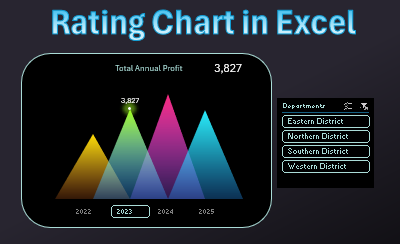 How to make Dynamic Rating Chart in Excel for Dashboard.
How to make Dynamic Rating Chart in Excel for Dashboard.
Download dynamic data ranking graph template. An example of how to create a combined interactive chart for the presentation of final indicators.
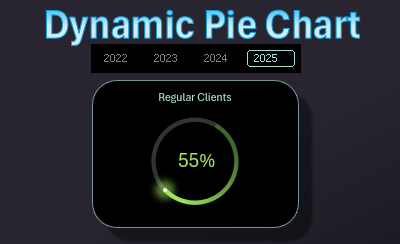 How to make Dynamic Doughnut Chart in Excel for Dashboard.
How to make Dynamic Doughnut Chart in Excel for Dashboard.
Create a template for a dynamic doughnut chart. Download an example of interactive data visualization using a pie chart for presentations.
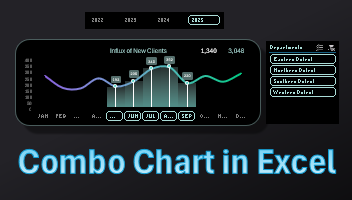 How to make a Combination Chart in Excel step by step.
How to make a Combination Chart in Excel step by step.
Secrets of creating combination graphs in Excel. Download a ready-made template for a simple understanding of all the steps of the principles of constructing interactive visualization.
