Download Сhart Templates in Excel for creating Dashboard
Get Excel Chart templates for crafting professional dashboards. Simplify data visualization with ready-made templates that are fully customizable, making it easy to create impactful reports and presentations. These customizable templates simplify data visualization, making it easy to track performance and present insights in a clear, impactful way.
Collection of chart templates made in Excel
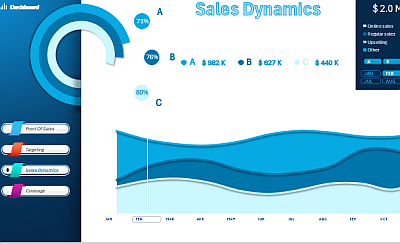 Example of a Sales Comparison Dashboard in Excel.
Example of a Sales Comparison Dashboard in Excel.
Download the template for an interactive presentation of comparative ABC analysis of product sales trends. Learn how to use Excel visualization for effective data comparison.
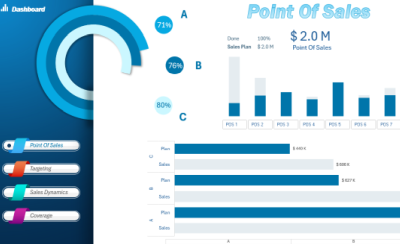 Sales Point Management Dashboard in Excel for POS Systems.
Sales Point Management Dashboard in Excel for POS Systems.
Download a dashboard template for analyzing sales of three product categories at seven different retail points. Interactive data visualization in Excel for POS systems.
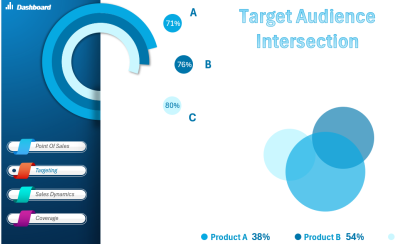 Target Audience Market Overlap Dashboard Template in Excel.
Target Audience Market Overlap Dashboard Template in Excel.
Download the dashboard template for presenting target audience market overlaps across three product categories. Improve decision-making with clear and actionable insights from data visualizations.
 Interactive ABC Analysis Dashboard Template in Excel.
Interactive ABC Analysis Dashboard Template in Excel.
Download a dashboard template for performing ABC Analysis and presenting a report in interactive mode. An example of how to create a creative design for a presentation in a multi-layered and business style.
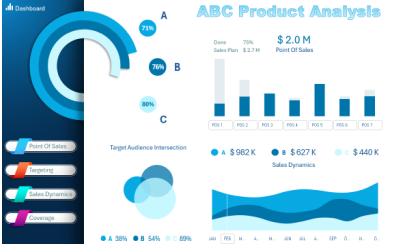 Download Dashboard for Managing ABC Sales Analysis in Excel.
Download Dashboard for Managing ABC Sales Analysis in Excel.
Creative design for presenting ABC analysis reports across various product category indicators. What is ABC analysis in Excel? A ready-to-use dashboard template example, available for free use.
 DOWNLOAD Investment Portfolio Tracking Excel Dashboard.
DOWNLOAD Investment Portfolio Tracking Excel Dashboard.
Download the dashboard template for tracking and managing an investment portfolio in Excel. Watch the video tutorial on creating an interactive dashboard to monitor investments.
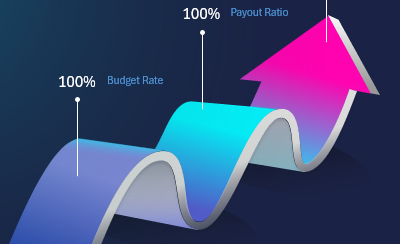 DOWNLOAD 3D Infographics for Reports in Excel.
DOWNLOAD 3D Infographics for Reports in Excel.
An interactive report allows you to visualize and analyze your company's financial performance regarding the budget balance. Download an example of 3D infographics for an impactful presentation of reports in Excel.
 DOWNLOAD an Impressive 3D Stacked Bar Chart in Excel.
DOWNLOAD an Impressive 3D Stacked Bar Chart in Excel.
Download the curved 3D arrow chart template. A video example of how to easily create a beautiful and functional 3D bar chart for animated infographic presentations.
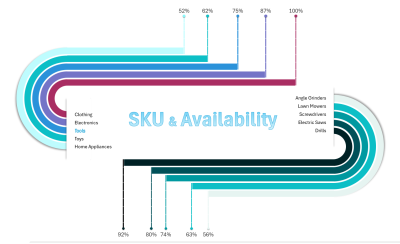 DOWNLOAD Excel Chart for SKU and Product Availability.
DOWNLOAD Excel Chart for SKU and Product Availability.
Learn how to create an Excel chart to effectively track SKU metrics and product availability using interactive templates. Download the mini Excel dashboard for an example.
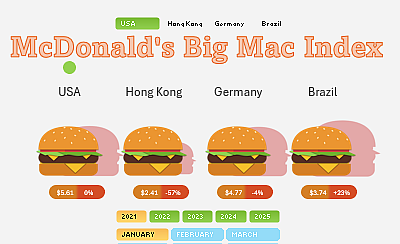 DOWNLOAD Interactive Excel Presentation for Big Mac Index.
DOWNLOAD Interactive Excel Presentation for Big Mac Index.
Explore an unusual approach to calculating the Big Mac Index with this engaging Excel infographic. Presentation on the topic: How to form an economic inflation index based on the analysis of burger ingredient prices?
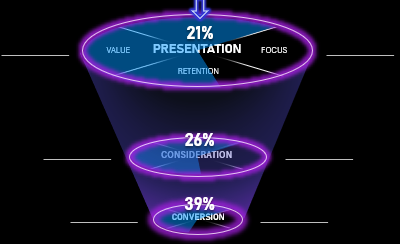 DOWNLOAD Sales Funnel Chart in Excel Download Example.
DOWNLOAD Sales Funnel Chart in Excel Download Example.
Learn how to create a sales funnel chart in Excel with this easy video tutorial. From setting up your data to creating a professional visual design for your chart.
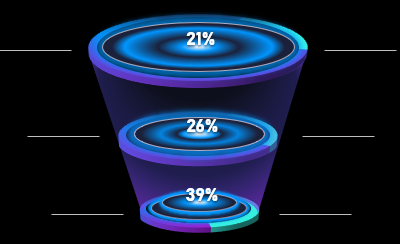 DOWNLOAD a Sales Funnel in Excel Download Template.
DOWNLOAD a Sales Funnel in Excel Download Template.
Free template, tips and step-by-step instructions for creating professional sales funnel visuals for presentations. The chart is perfect for marketers, analysts and anyone who wants to improve sales reporting.
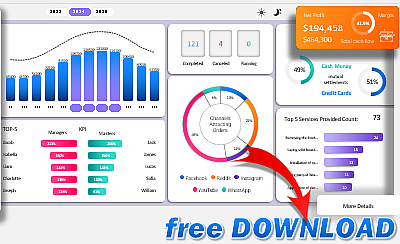 Video Course: How to Create KPI Charts for Excel Dashboard.
Video Course: How to Create KPI Charts for Excel Dashboard.
Download free chart and diagram templates for KPI presentation in Excel. Educational, free, seven-hour video course is ideal for business professionals who need effective and customizable reporting tools.
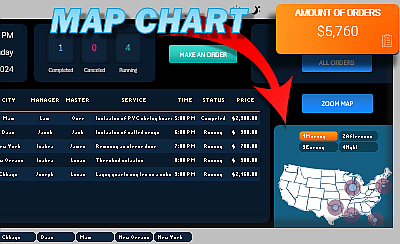 DOWNLOAD Quickly a Map Chart for Dashboard in Excel.
DOWNLOAD Quickly a Map Chart for Dashboard in Excel.
Two easy ways to build geographic map charts for data visualization. Step-by-Step Guide to Creating Interactive Map Charts. Download free map chart templates for example and learning.
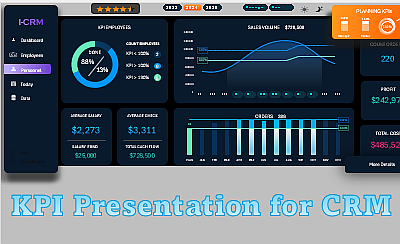 DOWNLOAD a KPI Dashboard for a CRM System in Excel.
DOWNLOAD a KPI Dashboard for a CRM System in Excel.
An example of developing a presentation of KPI indicators for use in CRM systems created in the MS Excel application. Effective analysis of key indicators on interactive data visualization.
 Dynamic Tables and Charts for CRM Dashboard in Excel.
Dynamic Tables and Charts for CRM Dashboard in Excel.
Learn how to create dynamic tables and charts for CRM dashboards in Excel without macros while automating data structuring. Download Dynamic Table Example Template in Excel.
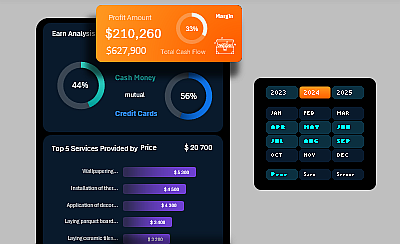 DOWNLOAD Dynamic Charts for a CRM Dashboard in Excel.
DOWNLOAD Dynamic Charts for a CRM Dashboard in Excel.
Example of how to create an interactive data visualization template for dynamic dashboards without macros to enhance business analysis efficiency in Excel.
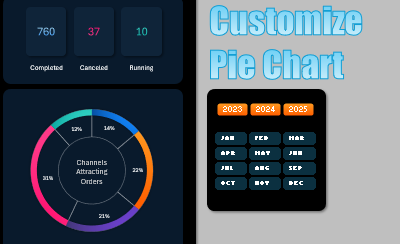 DOWNLOAD Design a Doughnut Chart with Percentages in Excel.
DOWNLOAD Design a Doughnut Chart with Percentages in Excel.
This video provides a step-by-step guide on customizing a doughnut chart design in Excel with percentage display. Download the customized chart template for reference.
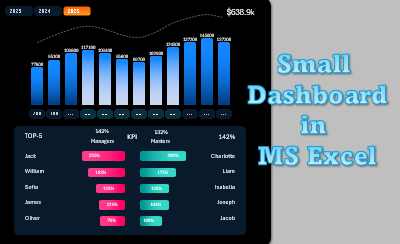 Small Dashboard for KPI and Sales Correlation in Excel.
Small Dashboard for KPI and Sales Correlation in Excel.
This template will help you gain a clear understanding of the impact of your KPIs on sales performance and quickly identify the best growth points.
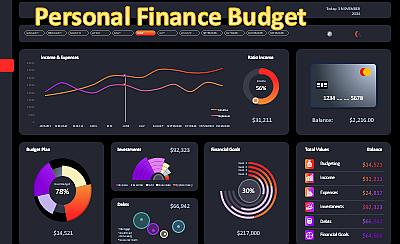 DOWNLOAD Personal Finance Budget Excel Dashboard Template.
DOWNLOAD Personal Finance Budget Excel Dashboard Template.
Easily track your income and expenses with this dashboard template. Get an overall financial picture of your personal finances in Excel. Download a template for a sample presentation.
