Most interesting features for working in Excel
Collection of interesting features with practical examples, pictures, detailed description of the syntax and parameters.Syntax and Function Parameters
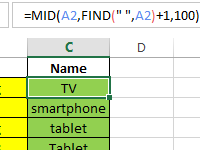 How to use MID function in Excel for pull characters.
How to use MID function in Excel for pull characters.Separate text into parts and cells for guests using the MID function. How to cut part of the text and paste it into a separate column cell?
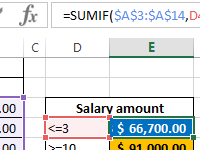 Example of the function SUMIF for summation in Excel by condition.
Example of the function SUMIF for summation in Excel by condition.Examples of the operation of the logical function of SUMIF in the summation of cells only with the redistributed value by the condition. How to selectively summarize values in a range of cells?
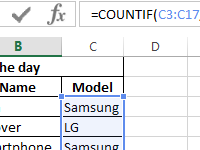 How COUNTIF function can be used to calculate numbers in Excel.
How COUNTIF function can be used to calculate numbers in Excel.Examples of how the COUNTIF function works for counting the number of cells with values provided in a statistical analysis or in solving such problems.
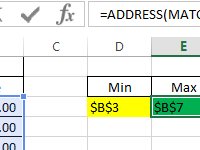 Examples of the ADDRESS function for getting the cell address of an Excel sheet.
Examples of the ADDRESS function for getting the cell address of an Excel sheet.Examples of using the ADDRESS function when getting addresses of links to cells or whole ranges of cells located in the sheet area. How to get a cell address relative to the sheet?
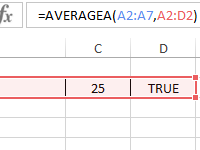 Examples with functions AVERAGE and AVERAGEA for Excel.
Examples with functions AVERAGE and AVERAGEA for Excel.Examples of the work of the AVERAGE and AVERAGEA functions, as well as an overview of their features and differences among themselves. Which category is the AVERAGE and AVERAGEA function?
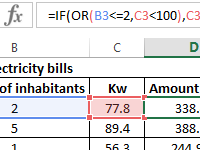 Formula examples using the functions OR AND IF in Excel.
Formula examples using the functions OR AND IF in Excel.Examples of logical functions IF, AND, OR in the formulas for the sample values provided. How to use the functions AND OR IF in the formula?
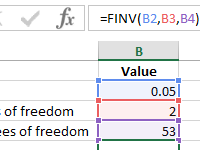 FISHER function in Excel with examples of its work.
FISHER function in Excel with examples of its work.Practically analyzes of enterprises with examples of using the functions of forecasting probabilities and correlations: FISHER, CORREL, TINV, NORMSINV, FISHERINV, and FINV.
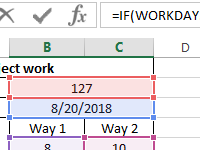 WORKDAY function to calculate number of working days in Excel.
WORKDAY function to calculate number of working days in Excel.Examples of formulas for counting the number of working days between dates. How to calculate the difference in working days using the functions WORKDAY and WORKDAY.INTL.
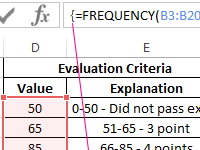 Examples of FREQUENCY in Excel to calculate repetition rates.
Examples of FREQUENCY in Excel to calculate repetition rates.How to calculate repeating and non-repeating values using the FREQUENCY function? How to determine the probability level of the frequency of the falling numbers?
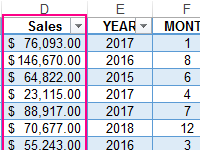 Examples of functions for working with dates: YEAR, MONTH and DAY in Excel.
Examples of functions for working with dates: YEAR, MONTH and DAY in Excel.Overview of functions YEAR, MONTH, DAYNED, DAY, DATEDIF for date processing and illustrative examples of their application in practice. Where and when is the YEAR function used?
